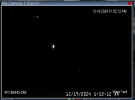Yep already did all that at the beginning. Like I said, I tried everything mentioned in this thread.
Here are current settings although I have tried MANY MANY different configurations:
AI SSA Off
Image all settings are 50 except Contrast set to 60
Shutter 1/2000
Gain 0-60
Iris 45
Exposure Comp 50
3D NR 30
2D NR 30
Backlight Off
WB Auto
Day/night Color for Day and BW for night
Focus Manual (adjusted for both day and night accordingly and more on that below)
Illuminator (off during day and 100% for far and near at night)
Defog off
Encoding
Compression H.264
Strategy General
Resolution 1080P
FPS 15
Bit Rate Type CBR
Bit Rate 8192
I Frame 15
SVC 1 (Off)
Smooth Stream 50
Watermark on
Zoom 1125
Focus Day 1062 / Night 1084
Focus was dialed in using the "1" speed with a parked car with the LP in the center of the FOV. Neighbors looked at me crazy since the FOV is the property line (They were wondering why was I parking my car there so far away from my empty driveway

LOL)
At first I even tried different cables, POE switch, POE injector, etc. just in case.
There are a couple of times where I thought I had it but didn't. Even in perfect environment LPR is never perfect. My other LP cam is working almost perfectly (don't want to jinx that camera). Even the other camera can still miss a plate with Sun glare/reflection during the day and dirty plates/covers (and even manipulated plates) at night.
Big negative with setup so far is when there is rain, snow, or fog it's almost useless at night. But that is not the cameras fault. That is the fault of the environment. Unfortunately I don't have anywhere closer I can put them (I'm trying not to make them obvious).
Just to reiterate, the problem I have is the LP is in focus on the left hand side and right hand side of the FOV but gets blurry in the middle as the LP/car travels from side to side. If the LP/car stops in the middle it is in focus. I hope I didn't put this in the wrong thread as I have been ready dozens trying to find an answer LOL. I hate to have to reach out to Andy and possibly have to exchange this camera.

 LOL)
LOL)