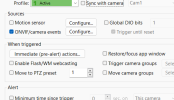One of the things that has always annoyed me regarding the IPC-Color4K-T180 camera is that the detection area only works well in the center of the camera. Anything to the sides—especially corners—is worthless for detection, whether it be an intrusion zone or tripwire. Raising the sensitivity does not have an appreciable effect. Fast forward to this morning. I wondered if the IVS built into my NVR8CH-8P-2AI might react differently, when compared to the T180’s IVS. I turned off the IVS on the camera and drew a tripline using the NVR’s IVS built into the system. It worked! That is bonkers. I walked up my driveway several times, and each time it activated the tripline on the NVR. That has never happened before using the camera’s IVS. This is a deal changer for me. Now I can use the other T180 cam, which I had placed in storage because the IVS only was sensitive to the middle of the view. So, for any of you that may have been dissatisfied with the T180 and own one of the newer NVR’s, I’d suggest turning off the IVS on the camera and giving the IVS of the NVR a try. It’s like getting a whole new camera.
Why didn't I realize this sooner? (Color4K-T180)
- Thread starter tmxv4128
- Start date
You are using an out of date browser. It may not display this or other websites correctly.
You should upgrade or use an alternative browser.
You should upgrade or use an alternative browser.
bigredfish
Known around here
Flintstone61
Known around here
Not sure of my current settings exactly but i had screw with it a few different ways to get it act halfway decent.
Sounds like you're onto something. I have a duumb NVR right now. if I ever make any moves on NVR.s I will def get AI.
Thanks
this one can miss motion if its raining or snowing or randomly. So its nice to have 2 other cams alerting which gives you a Time to scrub for on the other cams.
View attachment Recording 2025-03-30 182124.mp4


Sounds like you're onto something. I have a duumb NVR right now. if I ever make any moves on NVR.s I will def get AI.
Thanks
this one can miss motion if its raining or snowing or randomly. So its nice to have 2 other cams alerting which gives you a Time to scrub for on the other cams.
View attachment Recording 2025-03-30 182124.mp4


Last edited:
Just asking? Do you have any detection zones setup in Bi? I mean I see you have it setup for trigger as if you setup zones so I am just wondering how you are getting alerts outside of ONVIF?Not sure of my current settings exactly but i had screw with it a few different ways to get it act halfway decent. Sounds like you're onto something. I have a duumb NVR right now. if I ever make any moves on NVR.s I will def get AI. Thanks
this one can miss motion if its raining or snowing or randomly. So its nice to have 2 other cams alerting which gives you a Time to scrub for on the other cams.
View attachment 218076
View attachment 218077View attachment 218078
Flintstone61
Known around here
Looks like the cam is only posting ONVIF detections and ignoring the other settings in BI.
When I finally got it doing something good, I figured I better not screw with anything else for awhile and let it run for awhile and monitor its behavior.
Do not confuse me with somebody who knows what they're doing with all this McShizzle.

When I finally got it doing something good, I figured I better not screw with anything else for awhile and let it run for awhile and monitor its behavior.
Do not confuse me with somebody who knows what they're doing with all this McShizzle.

Flintstone61
Known around here
Sorry didn't notice, Thought I would ask, Is your IVS setup for Cross or Appear? This an Intrusion or Tripwire? Not writing a book just asking.
Flintstone61
Known around here
There doesnt seem to be an obvious way to tell. there is a Blue arrow on the top of the IVS box. does that signify either? found it.Sorry didn't notice, Thought I would ask, Is your IVS setup for Cross or Appear? This an Intrusion or Tripwire? Not writing a book just asking.
this new menu is weird.

OK so tripwire with crossline.. I don't know if you get email and if you have the dual per event but in the current as i look at it if you do get email you will get 4 emails per vehicle going by if that was an option you asked for.. Foe me in my zones I leave enough room for camera to capture the item and make a detection into the box. Leaving the box I remove so for entering I get event alerts this way only get the 1 start and stop email aka 2.. One thing I like about my Amcrest and not sure why Dahua didn't take that same route when I asked to kill the Stop event email so in my Amcrest cameras with update FW anyway I get now only 1 email for the start and picture in my Dahua cameras and have plenty of them I get 2 so I have to purge the end email as long as it don't have the image as sometimes oddly the end is where the image gets sent lol..
Thanks for helping me learn.
Thanks for helping me learn.
Flintstone61
Known around here
Now that I'm poking the Bear...... I see the Smrt motion detection is enabled on another menu.
If one has the AI running with a Rule....should one untick the Smrt Motion detection box in other menu?
If one has the AI running with a Rule....should one untick the Smrt Motion detection box in other menu?
yeah you don't need SMD if your IVS is working well enough. Just setup motion and setup not to record the motion events, This is if you have setup to NVR and record full time anyway.. Then you can still pull in the events in playback if you have that ability in the NVR if not then just use IVS as long as it works. However you will want to make sure that you watch your Bi because if not setup it may not get anything with motion disabled.. But SMD not needed with working IVS..
Flintstone61
Known around here
email? show you get email? I don't have to show you any stinking emails! I dont want to get any stinking emails!!OK so tripwire with crossline.. I don't know if you get email and if you have the dual per event but in the current as i look at it if you do get email you will get 4 emails per vehicle going by if that was an option you asked for.. Foe me in my zones I leave enough room for camera to capture the item and make a detection into the box. Leaving the box I remove so for entering I get event alerts this way only get the 1 start and stop email aka 2.. One thing I like about my Amcrest and not sure why Dahua didn't take that same route when I asked to kill the Stop event email so in my Amcrest cameras with update FW anyway I get now only 1 email for the start and picture in my Dahua cameras and have plenty of them I get 2 so I have to purge the end email as long as it don't have the image as sometimes oddly the end is where the image gets sent lol..
Thanks for helping me learn.
No, I dont want 1000 notifications a day
im running both BI and an Amcrust 16 channel NVR....but only so the Zero Tech thirty - simple person living here can see the pretty pictures on the Pro view App.
NO no I don't mean show that you get emails, I am asking if your events went to email.. Sorry I don't type to well sometimes if I don't read over what I type and correct my self lol
Flintstone61
Known around here
But to get back to the OP.... i'm glad the AI NVR has a better solution and he can unmothball his other 180 Cam! 

Flintstone61
Known around here
im kidding..... about the "show" ....none of my devices email me. I had it for awhile to an extra mail account but the Crap-ton of events loaded to box to capacity every so often...NO no I don't mean show that you get emails, I am asking if your events went to email.. Sorry I don't type to well sometimes if I don't read over what I type and correct my self lol