Yep that’s the beauty of these cams, you have lots of options when it comes to light. Off camera light is your best option but if you have to use on-camera light only it can work and you can dial intensity up or down as needed. As I show in the video even 1 60w bulb can be your friend 
Worlds First Review - Dahua DH-IPC-HDW5849H-ASE-LED / IPC-Color4K-T - 2.8mm Turret
- Thread starter Wildcat_1
- Start date
You are using an out of date browser. It may not display this or other websites correctly.
You should upgrade or use an alternative browser.
You should upgrade or use an alternative browser.
sebastiantombs
Known around here
I'm busy trying to "engineer" a reliable solar charging system for LED floods to add some light to the front where the 4K-T is. That was the plan when it was a 5442 as well. The problem with solar is the amount of time the panel gets "full" sunlight and how many cloudy days happen consecutively. I think it'll take a combination of solar augmented with powered charging governed by a LUX sensor and controlled by HomeSeer to be truly reliable. My experiments so far seem to indicate the solar panel needs at least double the calculated capacity by the way.
Please keep us posted as you learn more on this topic, as many of us could benefit.I'm busy trying to "engineer" a reliable solar charging system for LED floods to add some light to the front where the 4K-T is. That was the plan when it was a 5442 as well. The problem with solar is the amount of time the panel gets "full" sunlight and how many cloudy days happen consecutively. I think it'll take a combination of solar augmented with powered charging governed by a LUX sensor and controlled by HomeSeer to be truly reliable. My experiments so far seem to indicate the solar panel needs at least double the calculated capacity by the way.
sebastiantombs
Known around here
Once I get it working I will. Solar powered accent lighting seems to be a good application for solar. Making it reliable is the big problem.
EMPIRETECANDY
IPCT Vendor
Santeesticks
Getting the hang of it
@EMPIRETECANDY Andy, thank you so much for your input and for evaluating the image I posted! Just to be clear, I am very happy with the Color4K-T’s I currently own. I was primarily trying to provide information to @BadKarma about my experiences because it seemed to relate to a concern he had. If the information I provided helps you with product improvement that’s great, but I have no expectations of doing so.
@Wildcat_1, thank you for the diagnosis/mitigation information! Out of curiosity I set the shutter to 1/100000 this evening on one of my Color4K-T 2.8mm’s and took a couple of snapshots which I’ll attach in the event it helps others evaluate what they are seeing. I don’t want to clutter the thread with a bunch of images at a variety of settings showing my mitigation efforts, plus I imagine anyone trying to diagnosis their images would be better served by taking their own snapshots. It seems the “dots” I’m experiencing are static. I can mitigate them by reducing gain, but as it’s at the expense of capture quality for my scene I’m not going to keep the reduced gain setting. Changing the noise reduction doesn’t seem to have any impact on the “dots.” Based on the diagnosis information you provided that causes me to lean toward hot/stuck pixels but I’m very inexperienced with cameras and I could easily be mis-interpreting my analysis and they may be algorithm related as I notice they are also reduced by a decrease in gamma. The “dots” really don’t bother me and definitely don’t significantly affect the video quality for my purposes. Hopefully the diagnosis/mitigation information you provided will help @BadKarma.
Thank you both again for all the information and guidance you have shared!
I should add that though I'm happy with the images my Color4K-T's currently provide I'm going to live on the edge tonight and update their firmware to the most recent one with @Wildcat_1's input. Should that affect the "dots" I will advise...
@Wildcat_1, thank you for the diagnosis/mitigation information! Out of curiosity I set the shutter to 1/100000 this evening on one of my Color4K-T 2.8mm’s and took a couple of snapshots which I’ll attach in the event it helps others evaluate what they are seeing. I don’t want to clutter the thread with a bunch of images at a variety of settings showing my mitigation efforts, plus I imagine anyone trying to diagnosis their images would be better served by taking their own snapshots. It seems the “dots” I’m experiencing are static. I can mitigate them by reducing gain, but as it’s at the expense of capture quality for my scene I’m not going to keep the reduced gain setting. Changing the noise reduction doesn’t seem to have any impact on the “dots.” Based on the diagnosis information you provided that causes me to lean toward hot/stuck pixels but I’m very inexperienced with cameras and I could easily be mis-interpreting my analysis and they may be algorithm related as I notice they are also reduced by a decrease in gamma. The “dots” really don’t bother me and definitely don’t significantly affect the video quality for my purposes. Hopefully the diagnosis/mitigation information you provided will help @BadKarma.
Thank you both again for all the information and guidance you have shared!
I should add that though I'm happy with the images my Color4K-T's currently provide I'm going to live on the edge tonight and update their firmware to the most recent one with @Wildcat_1's input. Should that affect the "dots" I will advise...
Attachments
Last edited:
EMPIRETECANDY
IPCT Vendor
BadKarma
Getting the hang of it
Generally you're looking at a couple of things that can cause this ('dots on screen conversations above'). I'll break down what I've seen personally in my experience across different cams and manufacturers below, and ways in which I have personally mitigated the issues if I see these. The algorithm related one is very much more prominent on full color cams based on tech being used and the AGC processing being used to bump the performance or output from full color cams at night.
1 - Algorithm Related - Due to the tech employed by the algorithm itself on full color cams you do see digital elements such as the white dots on these full color cams in very dark or pitch black areas. Testing for this would be to raise exposure super high during the day and/or at night (basically creating a very dark scene), look for where the identified dots show up and see if they're static (never move on screen). If you see them 'sparkling' and / or if you see them change position on screen within the FOV, this is generally algorithm related.MITIGATION - Can be mitigated by reducing gamma (in my experience try 35-40) when in brighter night FOV's, or by increasing light on scene in darker night FOV's and reducing gamma just slightly, say 45. The combination of both should assist along with reducing gain, try dropping 4 points so 0-45 first and see how you get on2 - Digital Noise Related - Generally seen as crawling or pulsing, depending on where it's seen on screen may appear bright or darkMITIGATION - Can be mitigated by increasing noise reduction (do it gradually and certainly for night would try and stay around 40) and / or reducing gamma (similar to above, I would try between 35 to 40)3 - Dead / stuck / hot pixels on Sensor - Can occur but is usually limited by batch and if spotted (and aren't tons of them on screen) can be resolved - Generally can be identified by super high exposure during the day (again creating a dark FOV) or of course by waiting for night and again increasing exposure until dark enough to see black screen (prefer this to covering the lens) and see if you see the pixels show up AND critically if they are in the same place each time (screen grabs from each are good for a before / after).MITIGATION - You can usually resolve these (again assuming there isn't a ton) using Pixel Mapping. @CCTVCam believe this is what you were referencing as well. Absolutely the can be done. This is generally done at a factory (if noticed on batches in production and not related to a larger issue) but can be completed with FW tuning as well. Basically the FW will look for and identify defective pixels. It then marks these and can ignore or work around them. It does all of this by calculating the data captured by other pixels surrounding defective ones. In registering these it 'tunes' or eliminates those used.MITIGATION 2 - Another mitigation here so they are not as prominent seen is to again reduce gain BUT critically only by small amounts as you don't want to ruin your capture. Therefore in a well lit night FOV consider dropping to 0-30 but I wouldn't push down any lower than that. You can also adjust noise reduction up a little to see if that assists (again can assist in making them less prominent) but no than to 42 or so, again don't ruin your overall image4 - Dust / Contaminants On Sensor - Will generally show as blurred areas of the optic itself and impacting the image rather than just bright white dots present on screen.MITIGATION - Inspect the overall lens optic for opportunity to clean BUT if this is inside the sealed unit only a replacement would resolve thisWith ALL of what I said above, for @BadKarma above with these 'moving around', this looks more to me like the Algorithm Related piece I mentioned above in my experience. Settings can assist here for sure in terms of mitigation. @BadKarma feel free to DM me each settings page and a) I'll mock up your settings and then b) recommend what I feel you should have yours set for and you can then retest. I can also jump on your system and dial in so we can take a look together if you wish
HTH everyone
My fov area is very well lit at night with street lamps, a porch light, and a 5w led spot light. I tried increasing the shutter speed to 0-7ms and 0-12ms with no effect, and I had my NR 40, compensation 40, and gain set to 0-50. I greatly appreciate your input and your assessment of the image, and I will try everything you have suggested.
EMPIRETECANDY
IPCT Vendor
Today made some compare for the IPC-Color4K-T with Hikvision 4K DS-2CD2087G2-LU. Has some compare here, both cams all in default and 1/1.2cmos
1. hikvision is aggressive colorful, the shelf blue are not the real color(esp when all light is on), even the wall become a silver. And the door is more a brown white color , it shows a little green, from our compare, 4KT pics can be more to the real color. But some guys may love the vivid pics If they just watch from the pics.
2. Low light wihtout any illumninator, the Color4K-T is bit better than hikvision one.
3. Build in LED light on, From our team's watching , dahua do better too.





Door becomes a little green. Shelf blue become very deep blue.

REAL light situation, with all lights off by iphone12, So you will see both cams are good for full color even no external light.


1. hikvision is aggressive colorful, the shelf blue are not the real color(esp when all light is on), even the wall become a silver. And the door is more a brown white color , it shows a little green, from our compare, 4KT pics can be more to the real color. But some guys may love the vivid pics If they just watch from the pics.
2. Low light wihtout any illumninator, the Color4K-T is bit better than hikvision one.
3. Build in LED light on, From our team's watching , dahua do better too.





Door becomes a little green. Shelf blue become very deep blue.

REAL light situation, with all lights off by iphone12, So you will see both cams are good for full color even no external light.


EMPIRETECANDY
IPCT Vendor
camviewer43
Getting the hang of it
Today made some compare for the IPC-Color4K-T with Hikvision 4K DS-2CD2087G2-LU. Has some compare here, both cams all in default and 1/1.2cmos
@EMPIRETECANDY, can you share the settings you used for the IPC-Color4K-T? I've been trying to get mine to look good, but it's all over-sharp and things basically get illegible.
looney2ns
IPCT Contributor
He stated that the cameras were left on factory defaults.@EMPIRETECANDY, can you share the settings you used for the IPC-Color4K-T? I've been trying to get mine to look good, but it's all over-sharp and things basically get illegible.
One thing to realize with respect to these white pixels. While a person might be annoyed with their presence, it makes no real problem for the use case of a security cam. Now if they were on a 65" flat screen TV, that would piss me off.
Flintstone61
Known around here
In my life of giving customer service, sometimes things go wrong. After enough experience you get a sense about people and after some sour business dealings you can sniff out a Chronic Malcontent in short order.....I cannot make/fix/help/deal with these types of motherfuckers.
Not sayin anybody here is Chronic malcontent....
Just sayin.....
sounds like somebody would rather lose a customer than deal with the hassle......
shit happens...
I don't know the details,
Not sayin anybody here is Chronic malcontent....
Just sayin.....
sounds like somebody would rather lose a customer than deal with the hassle......
shit happens...
I don't know the details,
EMPIRETECANDY
IPCT Vendor
For Focus isse, we send you videos to at least 10 people , dahua engineer and some guys here, all said pic are good. Guys can see the Audi LP can watch very clearly.
White dot issue i explained here, that is the normal for every camera. Yes, i just don't want waste your time on our camera, so send you the refund and all return cost. I think this is the best solutions right now. Sure we will inspect that camera again when we get it.

White dot issue i explained here, that is the normal for every camera. Yes, i just don't want waste your time on our camera, so send you the refund and all return cost. I think this is the best solutions right now. Sure we will inspect that camera again when we get it.

Last edited:
Based on the images that you posted, they appear normal and not a defective unit. The white dots have been explained and shown they are on a Hik as well - it is a product of a full color type camera. Your focus looks fine as well. You need more light.
Andy will exchange if the product is defective and has replaced cameras beyond warranty on occasion.
Andy will exchange if the product is defective and has replaced cameras beyond warranty on occasion.
Flintstone61
Known around here
The dude is living up to his screen name............
EMPIRETECANDY
IPCT Vendor
I sure can do the replacement if the camera is defective, but the proof it's not. All guys here i even replace some cams within 2 years if hard to repair. So i send you a 2.8mm, you still have the white dot and the focus issue maybe? The 3.6mm is good focus. So i am not sure what is your standard as foucs, this just 200usd+ camera, not thousand SONY Video camera.You obviously didn't want to assist me when I merely requested a replacement, though.
BadKarma
Getting the hang of it
I sure can do the replacement if the camera is defective, but the proof it's not. All guys here i even replace some cams within 2 years if hard to repair. So i send you a 2.8mm, you still have the white dot and the focus issue maybe? The 3.6mm is good focus. So i am not sure what is your standard as foucs, this just 200usd+ camera, not thousand SONY Video camera.
[/QUOTE
Who says this to a customer? I only just wanted an exhange i wasnt even asking for a refund.
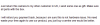
A lot of time with tech like this, the vendor requires you to send the unit back and they test it and if defective they repair or replace, and if not they send back the same unit.
I bought a projector once and it had 3 dead pixels. I started the RMA process and sent it back. They reviewed it and pointed to the fine fine print that they do not replace a unit for 4 or less dead pixels. They then sent me back that same unit.
In this case it has been proven your unit isn't defective, so he is saving everyone the time and hassle of sending replacements only for you to not be happy with it either...
If you want easy returns then buy a camera from a big box store, but even they after too many returns will deny future returns...
I bought a projector once and it had 3 dead pixels. I started the RMA process and sent it back. They reviewed it and pointed to the fine fine print that they do not replace a unit for 4 or less dead pixels. They then sent me back that same unit.
In this case it has been proven your unit isn't defective, so he is saving everyone the time and hassle of sending replacements only for you to not be happy with it either...
If you want easy returns then buy a camera from a big box store, but even they after too many returns will deny future returns...