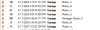jelf4352
Young grasshopper
I have zones setup under the trigger tab. Motion A, B and C. I also have "on alert" to send a command that sends a pushover notification to my phone when there is motion in Zone A only. However, im constantly receiving pushover notifications when theres motion in Zone B and C. Ive spent too much time trying to figure this out, so asking for help from the BI gods please! I only use profiles 1 and 2. Profile 1 sends push notifications and Profile 2 doesnt send push notifications.