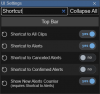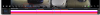I'm still getting horrible playback on my PC and phone unless I move the resolution down to something less than 720p. Looking at the stats for nerds, do that reveal any clues? I get the same playback on the BI mobile app on my higher-end android phone as well - so I'm not sure whether it's server or client (or both). The CPU on the client and server never get saturated and I'm able to
speed test to my full GB up/down speed from my ISP while doing these tests, so I seem to have plenty of LAN bandwidth.