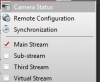- Feb 11, 2017
- 10
- 0
Hi, excuse my lack of knowledge at all of this is very new to me. I recently bought and installed the following:
Ds-7608-Ni 8ch Poe nvr
4 x Ds-2cd2342wd-I 4mp
2 x Ds-2cd2042wd-I 4mp
Everything is set up and working great including remote viewing etc. My problem is, some of the cameras aren't as clear as what I believe they should be. For eg, a plant that is no more than 6m away from one camera in particular, visually looks blurry when I am using ivms. Additionally, when the ir is on at night, some of the cameras pictures arent as clear as what I would expect.
Surprising though, when I view remote playback on th same cameras the quality is actually perfect and yet for live viewing it isn't. Is this something that is common, or is there something that I'm doing wrong or could change to improve this? Any feedback would be great!
Cheers
Ds-7608-Ni 8ch Poe nvr
4 x Ds-2cd2342wd-I 4mp
2 x Ds-2cd2042wd-I 4mp
Everything is set up and working great including remote viewing etc. My problem is, some of the cameras aren't as clear as what I believe they should be. For eg, a plant that is no more than 6m away from one camera in particular, visually looks blurry when I am using ivms. Additionally, when the ir is on at night, some of the cameras pictures arent as clear as what I would expect.
Surprising though, when I view remote playback on th same cameras the quality is actually perfect and yet for live viewing it isn't. Is this something that is common, or is there something that I'm doing wrong or could change to improve this? Any feedback would be great!
Cheers