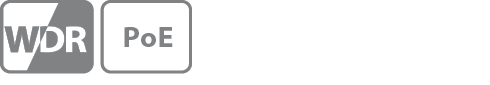- Nov 17, 2017
- 16
- 2
Hi all,
First off, I know NOTHING about these cameras, capabilities, or the software. I'm computer saavy, but have never had a need/reason to learn about these. And so, I'm coming to you for help! We are a manufacturing company, and I am not looking for a camera to help me with security, but rather to monitor one portion of my manufacturing process.
Here is what I need to do:
Can someone help point me in the right direction? I'm looking at cameras on Amazon... but honestly, I have no idea what I should be looking for.
I'm not even thinking about budget right now, because I could justify paying a lot of money for all these features! It'd be SO SO SO helpful to our production.
Thanks in advance. I appreciate any help y'all can toss my way!!!
Jon
First off, I know NOTHING about these cameras, capabilities, or the software. I'm computer saavy, but have never had a need/reason to learn about these. And so, I'm coming to you for help! We are a manufacturing company, and I am not looking for a camera to help me with security, but rather to monitor one portion of my manufacturing process.
Here is what I need to do:
- I need to record two hours of video each day, from ~6:00am-8:00am. OR record when motion activates the camera.
- I need an accurate image (to be able to read 20point text) from roughly 20-25 feet up in the air (camera will be mounted in rafters). (this is a wish, but might not be reality)
- I need an image that spans roughly 15 feet wide, and I can mount as high as 20-25 feet up, or lower.
- Wifi enabled
- Controllable via software (Mac or iPad preferred)
- Store recordings on an FTP server
- No monthly/yearly fee (preferred)
Can someone help point me in the right direction? I'm looking at cameras on Amazon... but honestly, I have no idea what I should be looking for.
I'm not even thinking about budget right now, because I could justify paying a lot of money for all these features! It'd be SO SO SO helpful to our production.
Thanks in advance. I appreciate any help y'all can toss my way!!!
Jon