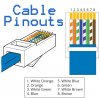Making some progress on my new Dahua Build
There are two power outlets in this closet, the one to the bottom left is the closest outlet...
I am thinking of putting another battery backup for the alarms and D-Links... I have the below on my computers down stairs, not sure which one I will be using here?
Tripp Lite 1500VA 900W UPS Battery Back Up
http://amzn.to/2BuJzDw
I my placing the D-Links below the three Alarm Panels

I Mounted my two D-Link using some wall anchors
http://amzn.to/2C0NlW3
I will need to get some PVC Elbows to run the Cat6 through so the cabling make some good clean turns on the wall.
D-Link Systems 10-Port Gigabit Web Smart PoE Switch including 2 Gigabit SFP Ports (DGS-1210-10P)
http://amzn.to/2CWe3P6
I Attached two D-Links to the wall using the supplied Rack mount, and some wall anchor's and screws... Made sure both units were level... This gave me enough spce under the two D-Links to add more in the future as I expand.

Bought some Zactron 1000 Feet CAT6 UTP 23 AWG Solid Copper, CMR Riser Rated, UL Listed, Pull Box, Blue
Price: $99.99 free shipping
http://amzn.to/2Bj3sAH
The Cat6 Wiring looks to be good quality, jacked it thick. I'm pleased...

I am using the below color scheme for attaching the Network Cable Modular Plugs
http://amzn.to/2zt47ue
Using some Cable Strain Relief Boots Cable Connector Plug Cover
http://amzn.to/2BOj6VP
Using the TRENDnet Crimp, Cut, and Strip Tool, TC-CT6, works great.
http://amzn.to/2C0y9IB
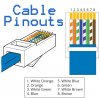
Placed the Dahua NVR5216-4KS2 down stairs next to my wall mounted TV, so I can easily glance at it when needed.

Only have three Camera hooked up at the moment, more to come...
Yes I know, The view is of my closet ceiling and panel boxes.. Securest closet in town LOL

my Cameras IP numbers are like this,
leaving the cameras IP numbers in this range
192.168.1.XXX
so i will being by using the 200 range like this, in increments of two:
192.168.1.200
192.168.1.202
192.168.1.204
192.168.1.206
192.168.1.208
up to
192.168.1.255
This is so if I need to add a camera between, I have an available number.
Eventually I will have the below setup:
Video Surveillance Equipment, cameras, mounts, software, computer and HDMI Tablet.
1) NVR5216-4KS2 w/ WD Purple 4TB Surveillance Hard Disk Drive
1)
Blue Iris
2) DGS-1210-10P D-Link Systems 10-Port Gigabit Web Smart PoE Switch
Multiple = IPC-HDW5231R-Z
Multiple = IPC-HDW5231R-ZE
Multiple = PFB203W mount
2) IPC-HFW5231E-Z12E
Cat6 Solid Copper Wiring
Video Surveillance Viewing:
NVR Monitor
i7 Tower Monitors
i7 Laptop
and Smartphone
Also after doing some research, I wanted to know how I would be viewing the surveillance Cameras from within my house and from in different rooms. I thought that I would need wiring and connections to every TV in my house, but after talking with "CountZero", I decided on a simplified way, by simply using a Tablet with an HDMI port. Simply plug and play

So I feel that a HDMI Tablet would be nice to have for the purpose of connecting to my large wall mounted TV screens in different rooms.
Therefore, I will be getting a 10+ inch HDMI Tablet, that I can take into any room with a TV and view all the live camera feeds when needed.
and Since I have some FireTV Boxes in every room,
http://amzn.to/2Bsy27B
I will be using an app called TinyCam Pro on the FireTV Boxes to monitor using those TVs.
The install and build to be continued soon.