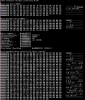Hi
I am working in China and we just updated our CCTV system. We have a Hikvision NVR DS-96128N-I16 which is obviously the Chinese model, thus only has Chinese language.
I would like to use English language FW for myself and other foreign employees who are unable to read Chinese. I have downloaded multi language firmware from the european Hikvision site.
Has anyone tried flashing modified FW to this NVR model? Am I likely to have any issues? If there are problems with the NVR after flashing will it be recoverable? Or am I best just leaving it as it is?
Also, the Multi-language firmware is an earlier version than the Chinese version. Will this cause any issues with the update?
Attached image of hiktools output
iHeadTotalLen is 460, and not divisible by 108, but the other values are within the "normal" range described in the original post is this normal?
I am working in China and we just updated our CCTV system. We have a Hikvision NVR DS-96128N-I16 which is obviously the Chinese model, thus only has Chinese language.
I would like to use English language FW for myself and other foreign employees who are unable to read Chinese. I have downloaded multi language firmware from the european Hikvision site.
Has anyone tried flashing modified FW to this NVR model? Am I likely to have any issues? If there are problems with the NVR after flashing will it be recoverable? Or am I best just leaving it as it is?
Also, the Multi-language firmware is an earlier version than the Chinese version. Will this cause any issues with the update?
Attached image of hiktools output
iHeadTotalLen is 460, and not divisible by 108, but the other values are within the "normal" range described in the original post is this normal?
Attachments
Last edited: