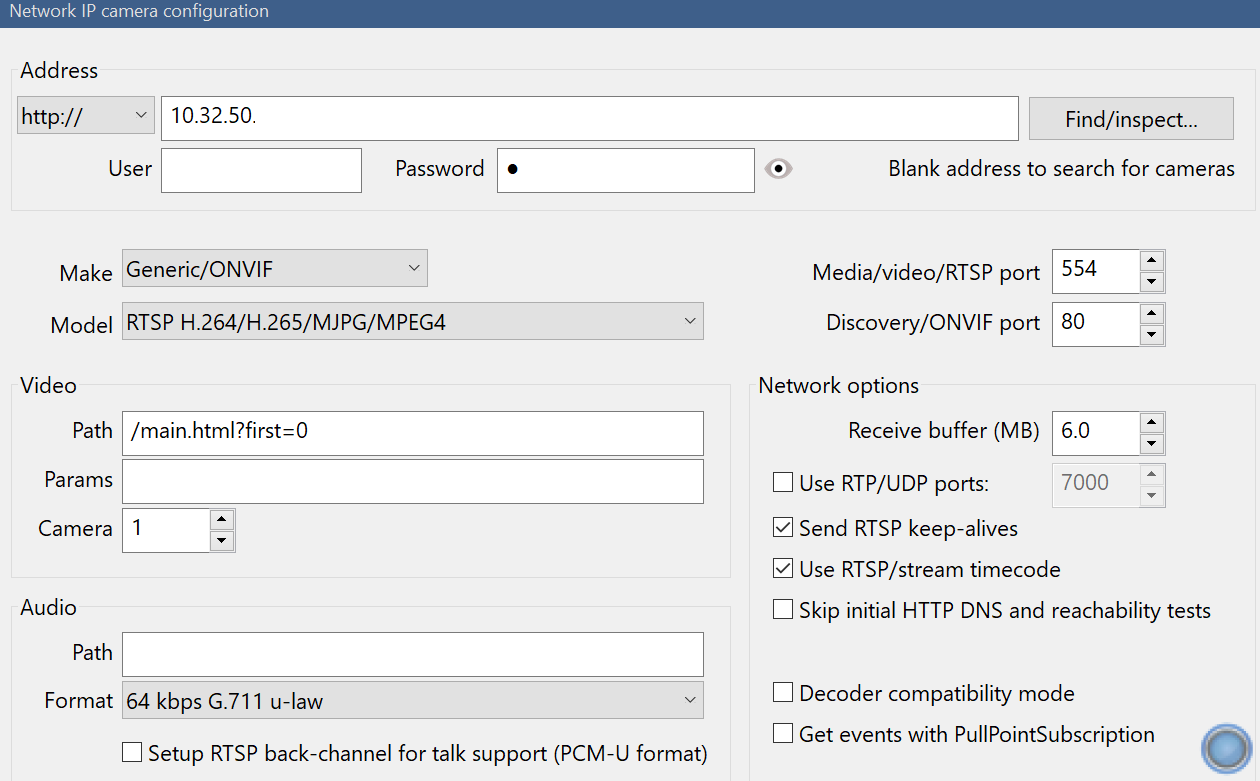Hi everyone,
Before beggining, I'd mention that I'm new to IP cameras and softwares... So please accept my apologies if I'd be mistaken or incomplete in my explanations. Furthermore, I live in Belgium and english is not our mother tongue... Don't hesitate to tell me if more informations are needed.
I'm currently using BlueIris 5 demo version, I'm considering buying it but before taking this decision I'd like to see if I can solve the few problems I encounter with it.
I encounter difficulties connecting to the "high quality" rtsp stream of my IP camera, which is connected by wired RJ45 cable to my modem.
When I type the address of the camera in BI (192.168.1.218) I get no problems with the connection but it shows what I consider a "low-quality stream", that gives no satisfaction to me.
So I tried by typing the "complete rtsp URL" (rtsp://192.168.1.218/live/0/MAIN - see picture attached) and then the troubles started : Bl is having trouble connecting to it, it takes no less than 30seconds to get connected to the stream, when it manages to do so. And mostly worse: it sometimes randomly and give me a "No signal" screen when trying to establish the connection.
It also happens everytime I change some settings in the camera menu, because the stream seems to be restarted everytime I do so, and I get these troubles every time I do it, and that is what is mainly annoying because I just installed BI and I'm testing a lot of changes for my motion settings to get the best of it, for now, I didn't get the best settings so I'm still trying to get something from it.
I want to mention that, for example, in VLC i'm getting no problems using that RTSP URL : the stream is loading quickly and without any connection trouble, that is what confuses me.
For information, the camera is ESCAM PVR002.
I'd be thankful if some of you could help me solving this issue.
Thanks and have a nice day.
Chris.
Before beggining, I'd mention that I'm new to IP cameras and softwares... So please accept my apologies if I'd be mistaken or incomplete in my explanations. Furthermore, I live in Belgium and english is not our mother tongue... Don't hesitate to tell me if more informations are needed.
I'm currently using BlueIris 5 demo version, I'm considering buying it but before taking this decision I'd like to see if I can solve the few problems I encounter with it.
I encounter difficulties connecting to the "high quality" rtsp stream of my IP camera, which is connected by wired RJ45 cable to my modem.
When I type the address of the camera in BI (192.168.1.218) I get no problems with the connection but it shows what I consider a "low-quality stream", that gives no satisfaction to me.
So I tried by typing the "complete rtsp URL" (rtsp://192.168.1.218/live/0/MAIN - see picture attached) and then the troubles started : Bl is having trouble connecting to it, it takes no less than 30seconds to get connected to the stream, when it manages to do so. And mostly worse: it sometimes randomly and give me a "No signal" screen when trying to establish the connection.
It also happens everytime I change some settings in the camera menu, because the stream seems to be restarted everytime I do so, and I get these troubles every time I do it, and that is what is mainly annoying because I just installed BI and I'm testing a lot of changes for my motion settings to get the best of it, for now, I didn't get the best settings so I'm still trying to get something from it.
I want to mention that, for example, in VLC i'm getting no problems using that RTSP URL : the stream is loading quickly and without any connection trouble, that is what confuses me.
For information, the camera is ESCAM PVR002.
I'd be thankful if some of you could help me solving this issue.
Thanks and have a nice day.
Chris.