I don't know if this is related, but since I upgraded to BI5, my Watch Dog Web Server Monitor IP Address does not work. I am unable enter the address in this field and cannot find another location to enter it. It makes no difference if I tick "Auto IP/PORT" or not. Also the refresh button does not work. Sometimes it has the correct address, but it does not stick. How/where can I enter this so that it stays?
Thanks.
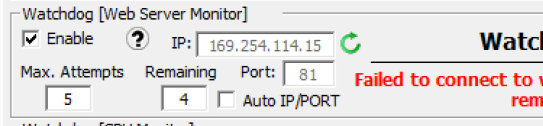
Thanks.
