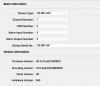rafale
Pulling my weight
Just posting here to see if someone has by chance figured this out:
Is there a local API call to enable/disable the alarm notification? I will be digging into how the hikvision tool does it but it would be nice to be able to sync it with my home automation alarm.
Hmm Home Depot has these for $100 too.
Is there a local API call to enable/disable the alarm notification? I will be digging into how the hikvision tool does it but it would be nice to be able to sync it with my home automation alarm.
Hmm Home Depot has these for $100 too.
Last edited: