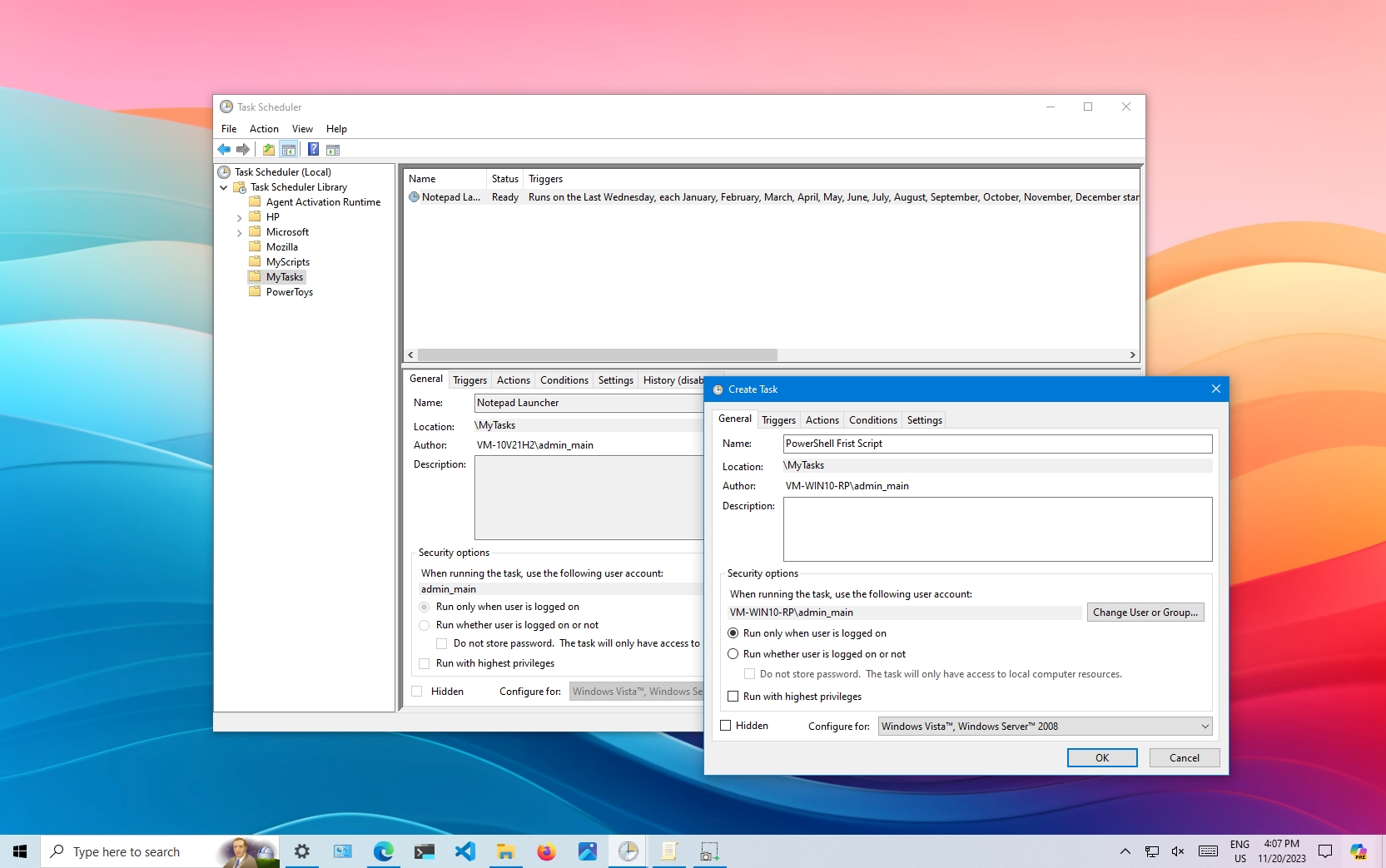Hi,
I configured BI to convert/export my video to mp4 format when it pass from NEW to STORED.
I export the mp4 to a NAS drive (mapped as a letter (Z in my server).
in my server).
It was working great since a while, but on last Monday I changed BI to run as a service.
Since that, the export looks to not work.
I though it was something related to the mapped drive, the service was running on "another user account" so I changed it to use the same user than the one I log in the server and where I have my mapped drive.
But still not working. From the GUI, if I do a manual export to the map drive, it works great.
Any idea ? Here's my config
Thanks,
Martin
I configured BI to convert/export my video to mp4 format when it pass from NEW to STORED.
I export the mp4 to a NAS drive (mapped as a letter (Z
It was working great since a while, but on last Monday I changed BI to run as a service.
Since that, the export looks to not work.
I though it was something related to the mapped drive, the service was running on "another user account" so I changed it to use the same user than the one I log in the server and where I have my mapped drive.
But still not working. From the GUI, if I do a manual export to the map drive, it works great.
Any idea ? Here's my config
Thanks,
Martin