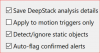- Mar 9, 2014
- 36,891
- 21,414
5.4.8 - June 16, 2021
A DeepStack status page has been added. This allows you to inspect DeepStack results and
performance following an alert confirmation or when using the testing & tuning options in
the clip viewer.
You may now specify 2 objects together with “and” logic on the “to confirm” and “to cancel”
fields for DeepStack alert confirmation by combining them with a +. For example,
car+licenseplate.
An option to add motion overlays when re-encoding has been added to the Convert/Export
clip function
A DeepStack status page has been added. This allows you to inspect DeepStack results and
performance following an alert confirmation or when using the testing & tuning options in
the clip viewer.
You may now specify 2 objects together with “and” logic on the “to confirm” and “to cancel”
fields for DeepStack alert confirmation by combining them with a +. For example,
car+licenseplate.
An option to add motion overlays when re-encoding has been added to the Convert/Export
clip function