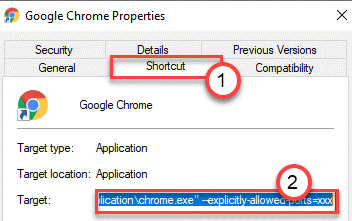Hi All,
I know this scenario has cropped up many times but this situation is a little odd and hope someone knows what's happened here.
I have a 5432-16P NVR and have 20 cameras connected to the NVR with 16 via the PoE ports on the NVR. All of the cameras have installed fine and are all accessible vis the registration page and clicking on the blue IE icon.......... except one! I added a new camera today to port 4 on the NVR. The camera was recognised no problem and displayed perfectly. However when I click the IE icon to access the web GUI, I get a blank page and the "This site can't be reached" error. I've tried several browsers and same result. Have also restarted the NVR but no luck. As anyone who has worked with cameras connected direct to an NVR they are given an IP by the NVR in the 10.1.1.XX range. This camera is no different. It's been allocated 10.1.1.68 and is plugged into port 4 on the NVR. When the IE icon next to the camera is clicked the browser opens a new window as usual with the correct address for that camera i.e. 192.168.88.9:10080 but no access to the GUI.
All the other cameras are accessible without problem. It's just this one camera which isn't displaying the GUI page.
Without resetting to factory default and adding again, can anyone suggest a fix to get access to the GUI for this camera?
Many Thanks.
I know this scenario has cropped up many times but this situation is a little odd and hope someone knows what's happened here.
I have a 5432-16P NVR and have 20 cameras connected to the NVR with 16 via the PoE ports on the NVR. All of the cameras have installed fine and are all accessible vis the registration page and clicking on the blue IE icon.......... except one! I added a new camera today to port 4 on the NVR. The camera was recognised no problem and displayed perfectly. However when I click the IE icon to access the web GUI, I get a blank page and the "This site can't be reached" error. I've tried several browsers and same result. Have also restarted the NVR but no luck. As anyone who has worked with cameras connected direct to an NVR they are given an IP by the NVR in the 10.1.1.XX range. This camera is no different. It's been allocated 10.1.1.68 and is plugged into port 4 on the NVR. When the IE icon next to the camera is clicked the browser opens a new window as usual with the correct address for that camera i.e. 192.168.88.9:10080 but no access to the GUI.
All the other cameras are accessible without problem. It's just this one camera which isn't displaying the GUI page.
Without resetting to factory default and adding again, can anyone suggest a fix to get access to the GUI for this camera?
Many Thanks.