Hey all,
Lately I've been realizing that my playback is cripplingly slow. When I double click an alert from the BI Windows app, it takes at least 3 seconds to open, and then the video plays back at least 1 frame per 5 seconds. It seems to be skipping 99% of the frames. If I wait long enough, the video plays back smoothly enough (with a few stutters here and there lasting a couple seconds each), but as soon as I try to reverse playback or increase playback to 2x, it completely craps the bed. However, live view is totally unaffected, and motion is totally smooth.
My specs:
Intel 11500
16GB RAM
512GB PCIe 3.0 M.2 SSD
2TB 2.5" HDD
Running 6x 4MP and 1x 5MP cameras in continuous+alerts, all using substream unless alerted.
I've allocated the 'new' and 'alerts' folders to be on the dedicated 2TB drive.


My cameras are all set to Intel+VPP.

My recoding settings haven't changed since I set it up:



My i-frames are synced to the frame rate:
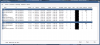
... I've set up exclusions in Microsoft Defender:

... And defrag is disabled:

I don't understand, because when I first set all of this up, I was getting silky-smooth playback of my clips, even at 1x reverse speed at mainstream resolution!
My performance graphs in Task Manager while playing don't indicate any bottlenecks...

... And there's definitely space on the HDD:

I've also got all my cameras set to 'Intel+VPP' at the moment, but doesn't matter what I change it to. I've tried every option.
I've also followed every optimization in the wiki.
Any suggestions?
Lately I've been realizing that my playback is cripplingly slow. When I double click an alert from the BI Windows app, it takes at least 3 seconds to open, and then the video plays back at least 1 frame per 5 seconds. It seems to be skipping 99% of the frames. If I wait long enough, the video plays back smoothly enough (with a few stutters here and there lasting a couple seconds each), but as soon as I try to reverse playback or increase playback to 2x, it completely craps the bed. However, live view is totally unaffected, and motion is totally smooth.
My specs:
Intel 11500
16GB RAM
512GB PCIe 3.0 M.2 SSD
2TB 2.5" HDD
Running 6x 4MP and 1x 5MP cameras in continuous+alerts, all using substream unless alerted.
I've allocated the 'new' and 'alerts' folders to be on the dedicated 2TB drive.


My cameras are all set to Intel+VPP.

My recoding settings haven't changed since I set it up:



My i-frames are synced to the frame rate:
... I've set up exclusions in Microsoft Defender:

... And defrag is disabled:

I don't understand, because when I first set all of this up, I was getting silky-smooth playback of my clips, even at 1x reverse speed at mainstream resolution!
My performance graphs in Task Manager while playing don't indicate any bottlenecks...

... And there's definitely space on the HDD:
I've also got all my cameras set to 'Intel+VPP' at the moment, but doesn't matter what I change it to. I've tried every option.
I've also followed every optimization in the wiki.
Any suggestions?

