Well, this doesn't look promising LOL, but y'all may know if there's a resolution. I've recently picked up a Dell Optiplex 7060 from eBay. I did a fresh install of Window 10 Pro on the NVMe M.2 it came with. I installed a new WD purple 6TB drive and formatted it. I decided to use the Dell Command Updater to make sure the correct drivers were installed for the system configuration. After I downloaded the Dell Command Updater utility and ran it, it installed 5 components it found as missing or outdated. When I went to reboot the system I got the following message at bootup and it's referring to my new WD drive. The only way I can get around this is by unplugging the data cable to the drive then rebooting. But, that doesn't help my situation with my new WD drive. Not sure it the BIOS has locked access to the drive by putting the serial number into the BIOS or what.
Any resolution to this?
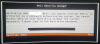
Any resolution to this?



