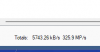wittaj, thank you for some of the helpful tips provided. mixed in with those helpful tips, however, is some very strange insistence that 30FPS is for noobs, for hollywood, is an unreasonable expectation, etc.
i would encourage you to please consider that those comments are not helpful in diagnosing a technical issue. and, as evidenced by other forum members' posts here, you are wrong in that regard. your specific recommendations for troubleshooting have been helpful, but the rest of your commentary in this thread could lead newcomers like myself astray. and, fwiw, i am a newcomer to the forum, and a new user of BI, but i am not a newcomer to hardware, software, networking, photography, videography, and the like. newcomers to the forum, or the software, may have more experience than you in these areas.
It isn't some strange insistence that 30FPS isn't achievable, it is just that in most uses cases it isn't needed and that is an early troubleshooting step we do to try to find the root cause.
Do a search here - I am by far not the only one that suggests/recommends not running 30FPS when someone starts a thread about stutter video. Unlike you, they had already read the help file and had excluded BI and associated files from the antivirus and have done everything else but was still having stutter issues and dropping FPS fixed it. I just happened to be the first one that saw your thread.
Many people here have seen their system or video get stable when they dropped the FPS,
as you readily admit it did for you. I also provided evidence from a camera that shows CPU load and how FPS increases the CPU load and it would become unstable. That is real world experience versus the marketing of a camera.
Or the
boobie camera where folks have found to use any of the AI like face detection, you need to drop the FPS to 5FPS even though the camera is rated for higher...
It isn't as much commentary as it is real world experience by many folks here.
Plus the
Optimization wiki, that was developed by folks with years of BI experience, strongly suggests 15FPS.
So yes, it is important for people to know that in certain situations and certain cameras, you can certainly overload the processor of a camera and not be able to achieve every rated spec.
Other than smoothness of video, I am not aware of anyone that has proven 30FPS was a benefit over 15FPS for these types of cameras. Even at 30FPS it still will not be able to do what a Go-Pro can do for the same FPS and field of view.
So we had what 2 or 3 folks chime in 30FPS works for them. One uses an NVR and the other BI and said he uses 30FPS for smoothness of wildlife. That is by far a minority here. Most here do not run 30FPS for the reasons I pointed out.
As
@fenderman points out, to maximize surveillance capability, 30FPS really isn't needed. If you add enough cameras and want to do BI AI with each one, even your screaming machine will get bogged down running every camera and AI at 30FPS...
Here is more anecdotal personal experience.
Early on in my migration from NVR to BI, I noticed the my LPR camera wouldn't trigger in every instance (I knew this because the overview cam triggered and the LPR camera didn't)
So I noticed while watching it live for an extended period that for my license plate camera (which is zoomed in tight to the road to read plates), I watched it not trigger for a big ole yellow school bus, but then trigger for a tiny 2-door car the next minute that was driving slower and then miss the same car coming back 5 minutes later! Sometimes we are unaware of issues unless we spend a fair amount of time watching it live under every scenario....
For this plate camera, I was running a fast shutter to capture plates, but also had the FPS at 30 FPS thinking that would be better. When I knocked it down to 10 FPS,
Blue Iris motion started capturing that bus and other vehicles it was missing. I think the motion algorithm for a tight field of view was having difficulty with the faster FPS as there wasn't as much of a difference comparing frame to frame at 30FPS to 10FPS. Another real world example of how lower FPS was beneficial. A vehicle is in and out of my LPR field of view in under 0.5 seconds and I now get trigger alerts and capture every plate at 8FPS (yes I dropped it even further for longer retention of LPR images).
Regarding your comment about knowing about photography and videography, you might have to forget what you know about DSLR and high end photography cameras LOL as you play with these. Almost everyone that has come here with experience in DSLR cameras struggle with these cameras. Every one of these cameras have more processing of the images than a DSLR camera. Some are worse than others. Then there is the compression of the video, etc. Turn off NR on one of these cameras and you will see how much processing is used.
You will find a BIG difference between photography equipment and these cameras. Things like trying to match focal lengths are tough because it may be crystal clear on high end DSLR and not be clear with these types of cameras. Digital zoom works better on DSLR cameras than these. The sensors and optics just are not at the same level. These cameras are designed for 24/7 use with abuse from the elements. DSLR cameras are designed for a different working environment and purpose. Hang a DSLR camera outside and see how long it lasts LOL! But the quality would be better for the time it was working (but also a lot more storage needed too). Heck an iphone camera is probably better than most of these. But it won't last long outside LOL.
Remember these are surveillance cameras, not DSLR cameras, so you have to check your expectations. For example, you can see individual hairs and skin pores with DSLR photography equipment and you won't with these kinds of cameras. These are for a different use and different expectations.
- Sensor Size - a full frame DSLR sensor size is 864mm^2; whereas a 1/2.8" sensor popular on many cameras would be 20mm^2, so the "real" camera can collect over 40 times more light than a surveillance camera. And this doesn't even account for less light available for an 8MP versus 2MP for the same size sensor.
- Shutter Speed (Exposure) - Taking a picture with a "real" camera, you can slow the shutter down to 1/2s or longer for a nice clean picture of a person not moving. Perps rarely stand still and we need a shutter of at least 1/60s to minimize the blur.
- Aperture - With a "real" camera you focus on a specific part of the field of view, while a surveillance needs to focus on things in the foreground and background, which means the aperture is smaller, further compounding the light issue.
- Compression - A single 8MP image from a "real" camera could be upwards of 5MB of storage. In surveillance cameras, if you record at 15FPS, every second of video could be 75MB or more, which could equate to 6.5TB per day per camera. Obviously most are not going to have that kind of storage, so lossy compression algorithms are used to reduce storage and network bandwidth requirement, and that can add noise.
- Environment - a "real" camera is used mainly under ideal conditions, whereas a surveillance camera is going 24/7 in every type of element, so the design and size impacts its capabilities.
Maybe as you move along the journey you too will realize 30FPS isn't needed in most instances for these cameras, or maybe the troubleshooting I provided allows you to continue to run at 30FPS.