IPC-T54IR-AS Audio?
- Thread starter occam49
- Start date
You are using an out of date browser. It may not display this or other websites correctly.
You should upgrade or use an alternative browser.
You should upgrade or use an alternative browser.
bigredfish
Known around here
I tried thatNo, You have to go into the camera web GUI and enable Audio first.
bigredfish
Known around here
For both Main and substream? Phone will typically use substream..
How are you testing, Live via NVR, recorded via NVR?....
How are you testing, Live via NVR, recorded via NVR?....
I changed the encoding to AAC and now I can hear sound from the camera mic but can't figure out how to send it.
NO NVR , just the built-in web app. I'm testing using a headset. The camera mic is very sensitive
I'm playing around with the camera while waiting for the mini-pc that I'll run Frigate on
I'll be integrating Frigate with Home Assistant. I'm aware of the steep learning curve
I fried up a demo of Blue Iris. Same thing, I can hear the camera mic, but can't get sound output to the camera
NO NVR , just the built-in web app. I'm testing using a headset. The camera mic is very sensitive
I'm playing around with the camera while waiting for the mini-pc that I'll run Frigate on
I'll be integrating Frigate with Home Assistant. I'm aware of the steep learning curve
I fried up a demo of Blue Iris. Same thing, I can hear the camera mic, but can't get sound output to the camera
Last edited:
bigredfish
Known around here
I changed the encoding to AAC and now I can hear sound from the camera mic but can't figure out how to send it.
NO NVR , just the built-in web app. I'm testing using a headset. The camera mic is very sensitive
I'm playing around with the camera while waiting for the mini-pc that I'll run Frigate on
I'll be integrating Frigate with Home Assistant. I'm aware of the steep learning curve
I fried up a demo of Blue Iris. Same thing, I can hear the camera mic, but can't get sound output to the camera
What do you mean sound output to camera? This camera does not have a speaker if that is what you mean. You would need to an external speaker and power to the speaker to get sound output.
bigredfish
Known around here
You can record a video clip and save it or export it as shown in the video, the sound is married to the video. Dont think they are separate files
You're right ... Because it had a mic, I wrongly thought it had a speaker. Even my Ring cams that I'm replacing have speakers Why no speakers?What do you mean sound output to camera? This camera does not have a speaker if that is what you mean. You would need to an external speaker and power to the speaker to get sound output.
.....
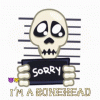
Last edited:
afrmthabay
Young grasshopper
- Dec 9, 2016
- 79
- 9
Hello I bought one of these cameras Andy from Empire Tech recommended (IPC-T54IR-ZE-S3) to replace my broken ipc-hdw523ir-z Great camera but the audio does not work and I liked how my old camera ipc-hdw523ir-z had audio. Any help on how to turn audio on ? I have a dahua nvr. When I'm hooked up to the camera directly I don't see anything for audio but on the nvr it shows it is on. Thanks
From Andy
IPC-T54IR-ZE S3 is the one. Best of best.
Amazon.com : EmpireTech 4MP 1/1.8" CMOS Ultra Low Light IP Camera,Starlight IR Motorized 2.7mm-12mm Lens,IP67,Built-in Mic,POE and ePOE,Vehicle and Human Detection,AcuPic,SMD 3.0,S3 Version IPC-T54IR-ZE White : Electronics
From Andy
IPC-T54IR-ZE S3 is the one. Best of best.
Amazon.com : EmpireTech 4MP 1/1.8" CMOS Ultra Low Light IP Camera,Starlight IR Motorized 2.7mm-12mm Lens,IP67,Built-in Mic,POE and ePOE,Vehicle and Human Detection,AcuPic,SMD 3.0,S3 Version IPC-T54IR-ZE White : Electronics
As an Amazon Associate IPCamTalk earns from qualifying purchases.
Hello I bought one of these cameras Andy from Empire Tech recommended (IPC-T54IR-ZE-S3) to replace my broken ipc-hdw523ir-z Great camera but the audio does not work and I liked how my old camera ipc-hdw523ir-z had audio. Any help on how to turn audio on ? I have a dahua nvr. When I'm hooked up to the camera directly I don't see anything for audio but on the nvr it shows it is on. Thanks
From Andy
IPC-T54IR-ZE S3 is the one. Best of best.
Amazon.com : EmpireTech 4MP 1/1.8" CMOS Ultra Low Light IP Camera,Starlight IR Motorized 2.7mm-12mm Lens,IP67,Built-in Mic,POE and ePOE,Vehicle and Human Detection,AcuPic,SMD 3.0,S3 Version IPC-T54IR-ZE White : Electronics
No need to post same thing multiple times.
I answered in your other post:
Initial Setup - Dahua IPC-T54IR-ZE-S3
Folks, I bought a IPC-T54IR-ZE-S3 over Black Friday. It is working in the camera's web interface and in Blue Iris (I'm running v.5). However, in Blue Iris I'm having issues with zoom control (it won't change the zoom) and for the last two mornings it's gone off-line (but working in the web...
But since you now mentioned NVR, you need to get into the camera GUI and not use the NVR controls for the camera. The NVR pulls the settings from the camera. Setting it in the NVR may or may not be sent to the camera to change.
To get into the camera GUI from the NVR, you need to first access the NVR GUI by going to a computer and opening up a browser (preferably Internet Explorer but Pale Moon will work as well) and type in the IP address of the NVR and login that way. Next go into the camera settings page on the NVR and look for the Microsoft e Web Browser and select it and it will go to the camera GUI (photo credit bigredfish from his PSA thread). Your screen may look a little different to get into the camera gui and see if doing it this way gets you access to some other features the NVR is blocking - do not worry about the Port number and circle as that was from another issue someone posted.
QuoteReply
As an Amazon Associate IPCamTalk earns from qualifying purchases.
