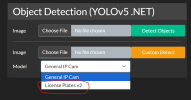Blue Iris and CodeProject.AI ALPR
- Thread starter MikeLud1
- Start date
You are using an out of date browser. It may not display this or other websites correctly.
You should upgrade or use an alternative browser.
You should upgrade or use an alternative browser.
I updated to .28. ALPR is working great. Here are my BI --> AI settings for reference:
...but you have auto start enabled what shouldn't be needed any longer with .28.
hopalong
Getting the hang of it
Nothing happen when I have it unchecked. I need it checked for it to work apparently....but you have auto start enabled what shouldn't be needed any longer with .28.
I moved to .27 and enable the auto start. It works for me now.
@wpiman did you already update to .28?
wpiman
Getting comfortable
Would be nice if you could try unchecking and rebooting to see if it starts.
It’s not working on my end, but I might have a different issue. My BI machine uses a 10G SFP+ Ethernet interface, and the network initialization is slower than usual (taking 30–60 seconds after boot). This might be causing problems if the BI service starts before the network is ready.
If it works for you, I'll need to reach out to Ken to find a solution. If it doesn’t work for you either, then we’ll have to contact Ken anyway...
It’s not working on my end, but I might have a different issue. My BI machine uses a 10G SFP+ Ethernet interface, and the network initialization is slower than usual (taking 30–60 seconds after boot). This might be causing problems if the BI service starts before the network is ready.
If it works for you, I'll need to reach out to Ken to find a solution. If it doesn’t work for you either, then we’ll have to contact Ken anyway...
wpiman
Getting comfortable
I unchecked the box and restarted the BI service. It appears to be working.Would be nice if you could try unchecking and rebooting to see if it starts.
It’s not working on my end, but I might have a different issue. My BI machine uses a 10G SFP+ Ethernet interface, and the network initialization is slower than usual (taking 30–60 seconds after boot). This might be causing problems if the BI service starts before the network is ready.
If it works for you, I'll need to reach out to Ken to find a solution. If it doesn’t work for you either, then we’ll have to contact Ken anyway...
How many camera do you have if you need 10 Giga? I use maybe 50-60 mbps of my Gigabit link on the input...
I unchecked the box and restarted the BI service. It appears to be working.
How many camera do you have if you need 10 Giga? I use maybe 50-60 mbps of my Gigabit link on the input...
Ahh, it’s not about necessity—it’s because I can!
BI runs on a Windows 11 VM within an unRAID server, and I had an unused SFP+ port there what I could pass through to the VM. Plus, my core switch in the same rack cabinet had free SFP+ ports, so it was a no-brainer to connect them.
...but yeah, it seems like I have a problem now that I wouldn't have with normal 1G copper interface
...buy the way, sometimes I am thinking if it is actually worthwhile or not to run CPAI as a docker (again in my case in the same unRAID server), or it would be better to run it local in the same Windows VM together with BI.
Initially I thought it's more slick and efficient to run it separately in docker, but I am not that convinced anymore. Does anyone have an idea how to measure/ decide which approach is better?
wpiman
Getting comfortable
Why would Ken need to weigh in on your SFP issue? Sounds like an IT issue.Ahh, it’s not about necessity—it’s because I can!
BI runs on a Windows 11 VM within an unRAID server, and I had an unused SFP+ port there what I could pass through to the VM. Plus, my core switch in the same rack cabinet had free SFP+ ports, so it was a no-brainer to connect them.
...but yeah, it seems like I have a problem now that I wouldn't have with normal 1G copper interface
...buy the way, sometimes I am thinking if it is actually worthwhile or not to run CPAI as a docker (again in my case in the same unRAID server), or it would be better to run it local in the same Windows VM together with BI.
Initially I thought it's more slick and efficient to run it separately in docker, but I am not that convinced anymore. Does anyone have an idea how to measure/ decide which approach is better?
I run CP.AI on a separate machine on docker. I do as little on Windows as possible as it is the most unstable part of my network and I minimize what I do on it. Docker installation is also super simple. Going to another machine definitely slows things down. Sounds like you would not being doing that.
I'd try running some comparisons. Use the GUI on windows and try the windows page and the docker page and look at the times.
I'd be interested in how it goes.
I have a Linux machine with a ZFS and 21 drives that basically is a NAS. I have a ESXi box that is basically just running Linux with all of my Docker stuff on it that is critical. I have a BI box and I moved Plex to a mini PC that has quicksync. I'd love to maybe build a machine that runs Rocky linux and runs CP.AI, Plex, a bunch of mission critical docker instances (home automation) and I'd like to re-virtualize Blue Iris. Basically go down to 2 machines-- NAS and new machine.
Why would Ken need to weigh in on your SFP issue? Sounds like an IT issue.
...because Blue Iris is a network dependent application. Consequently the best practice is to handle network dependency handling in its startup routine and only start activities on the network, once the network stack is up and running.
I found a workaround however: if I change the startup type of Blue Iris service from Automatic to Automatic (Delayed Start), then all is fine.
What program is that iv never seen that ALPR feed before?I updated to .28. ALPR is working great. Here are my BI --> AI settings for reference:
View attachment 216469
It doesn't appear I need to check the "Use GPU" checked. Any info on that? I don't see anything in the help file.
View attachment 216471
I think I found it
GitHub - algertc/ALPR-Database: Fully-Featured Automated License Plate Recognition Database Platform for Blue Iris + CodeProject AI Server
Fully-Featured Automated License Plate Recognition Database Platform for Blue Iris + CodeProject AI Server - algertc/ALPR-Database
What program is that iv never seen that ALPR feed before?
This program written by a member here. But make sure your BI is reliably reading plates before jumping to it. Too many people have jumped in that thread thinking it is magic.
You need to have this current thread working before jumping into the database program:
Hello everyone
I created this project as an alternative to the super expensive options from PlateMinder and Rekor. This still depends on your own CodeProject or DeepStack AI, but offers a nice all-in-one solution to actually use and make sense of the data, which is half the point of having the AI read the plates to begin with. It has been working great for me so far, really huge upgrade, so I wanted to share it.
I know there was a NodeRed app created a while ago that had some of this functionality. I took some inspiration from that and tried to bring it to the next level.
Would love to...
I created this project as an alternative to the super expensive options from PlateMinder and Rekor. This still depends on your own CodeProject or DeepStack AI, but offers a nice all-in-one solution to actually use and make sense of the data, which is half the point of having the AI read the plates to begin with. It has been working great for me so far, really huge upgrade, so I wanted to share it.
I know there was a NodeRed app created a while ago that had some of this functionality. I took some inspiration from that and tried to bring it to the next level.
Would love to...
- algertc
- alerts alpr blue iris blue iris tools codeproject docker licence plate notifications
- Replies: 1,150
- Forum: Blue Iris Tools
Thank you for the reply!This program written by a member here. But make sure your BI is reliably reading plates before jumping to it. Too many people have jumped in that thread thinking it is magic.
You need to have this current thread working before jumping into the database program:
Hello everyone
I created this project as an alternative to the super expensive options from PlateMinder and Rekor. This still depends on your own CodeProject or DeepStack AI, but offers a nice all-in-one solution to actually use and make sense of the data, which is half the point of having the AI read the plates to begin with. It has been working great for me so far, really huge upgrade, so I wanted to share it.
I know there was a NodeRed app created a while ago that had some of this functionality. I took some inspiration from that and tried to bring it to the next level.
Would love to...
- algertc
- alerts alpr blue iris blue iris tools codeproject docker licence plate notifications
- Replies: 1,150
- Forum: Blue Iris Tools
woolfman72
Getting the hang of it
- Dec 28, 2015
- 158
- 73
does the ALPR module work with gpus or is it still only cpus? I for the life of me can't get it to work with my gpu. It will say its running but i never "reads" any plates.
It does work with Nvidia GPUs, what GPU do you have.does the ALPR module work with gpus or is it still only cpus? I for the life of me can't get it to work with my gpu. It will say its running but i never "reads" any plates.
woolfman72
Getting the hang of it
- Dec 28, 2015
- 158
- 73
3060ti in that machine. Gpu works fine for the yolo and the gpu alpr will start and says it’s running but it never even under testing will it find a resultIt does work with Nvidia GPUs, what GPU do you have.
woolfman72
Getting the hang of it
- Dec 28, 2015
- 158
- 73
It should work with your GPU, post a screenshot of your System Info like the below
View attachment 218551