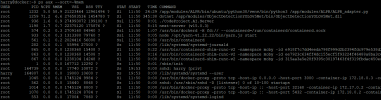AlwaysSomething
Pulling my weight
2nd topic... Memory leaks.
I definitely had memory leaks with Python when using CPAI 2.6.5. I had to create a scheduled job to stop/start CPAI every night.
With 2.9.5 I think I am too but I created the scheduled job again and I'm also rebooting the PC often so not 100% sure.
I usually don't post until I see someone else has the issue since I just assume it's only me. However, since I'm on a roll here... I have also noticed that when stopping the CPAI service, the Processes can continue to run after the service is stopped.
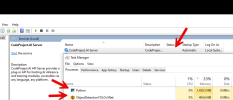
I definitely had memory leaks with Python when using CPAI 2.6.5. I had to create a scheduled job to stop/start CPAI every night.
With 2.9.5 I think I am too but I created the scheduled job again and I'm also rebooting the PC often so not 100% sure.
I usually don't post until I see someone else has the issue since I just assume it's only me. However, since I'm on a roll here... I have also noticed that when stopping the CPAI service, the Processes can continue to run after the service is stopped.
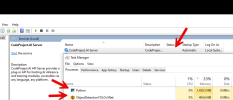
Last edited: