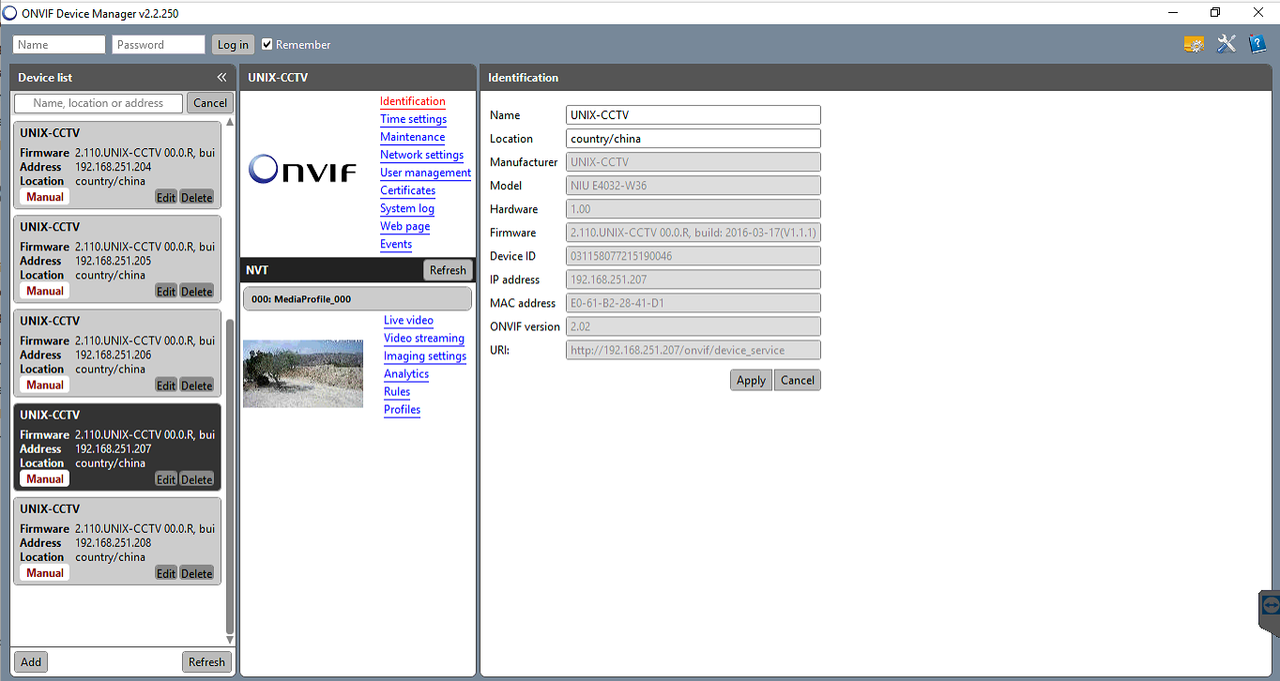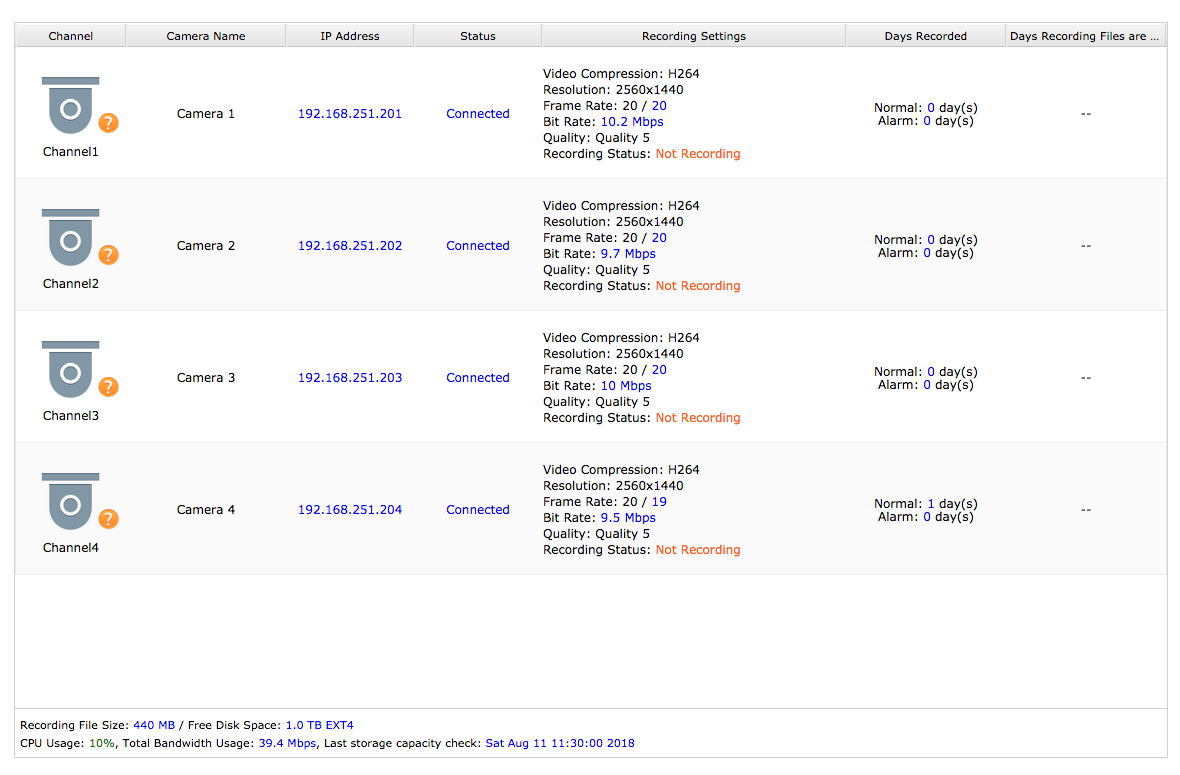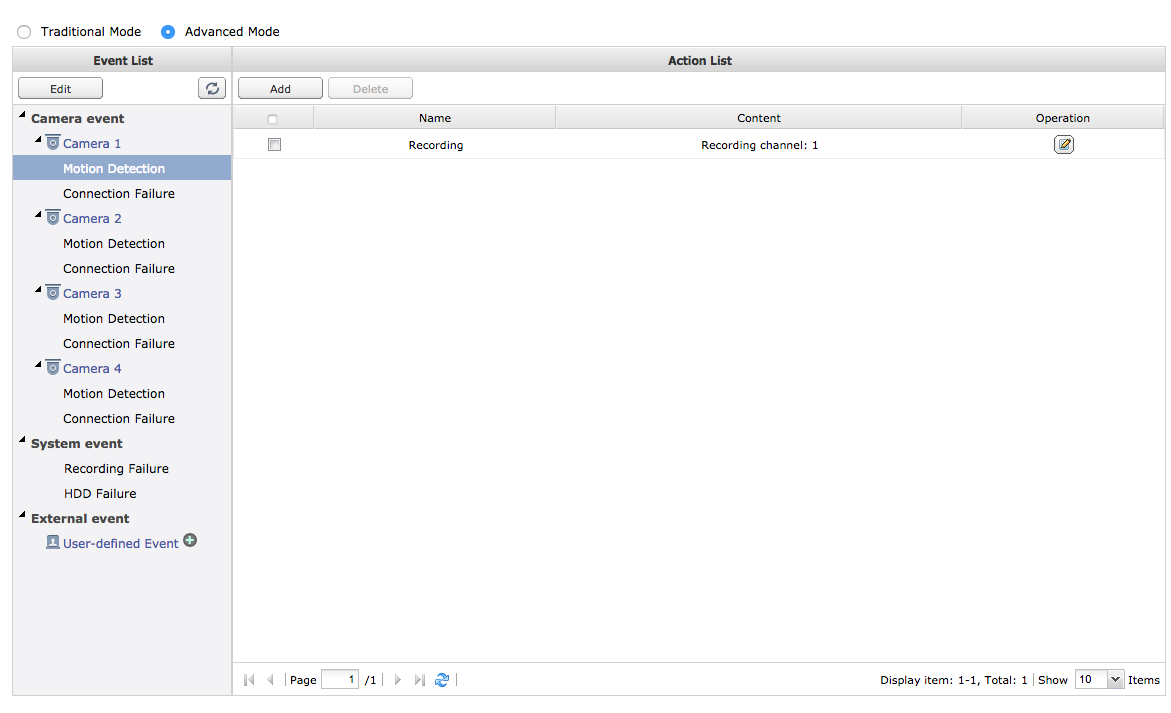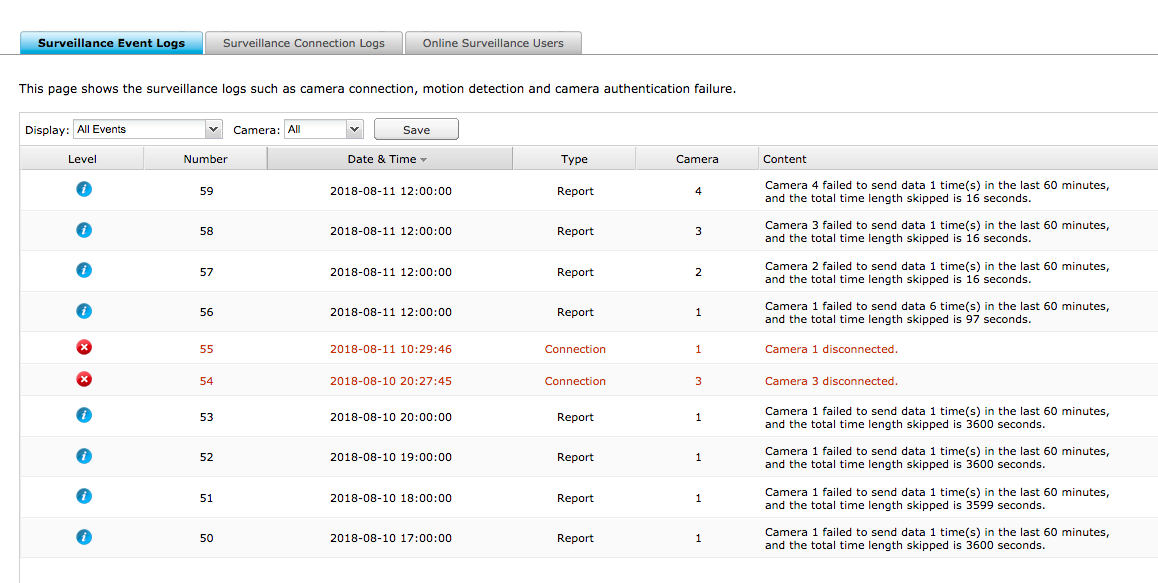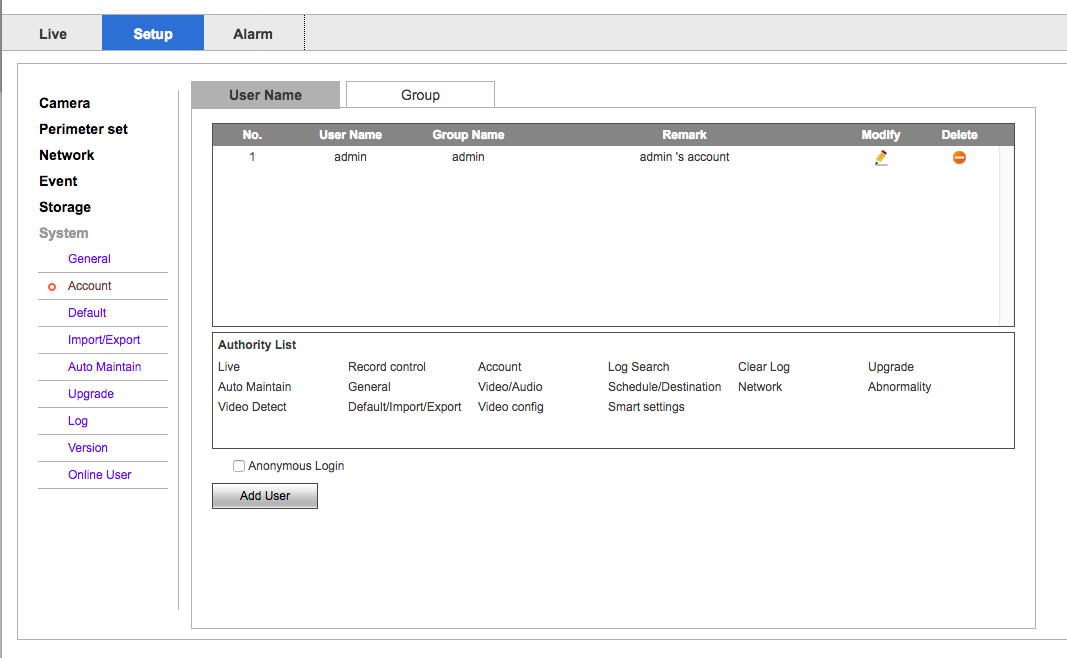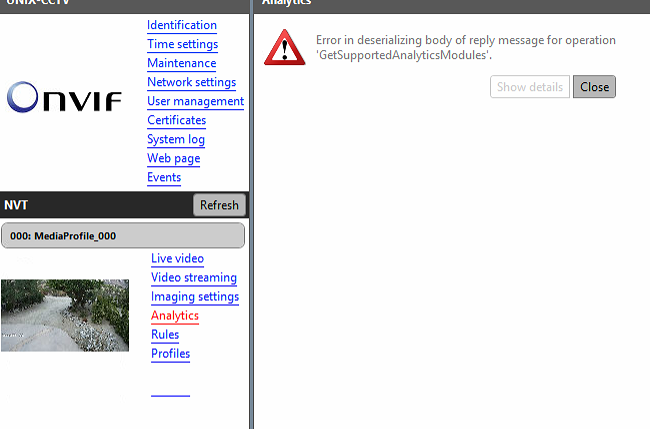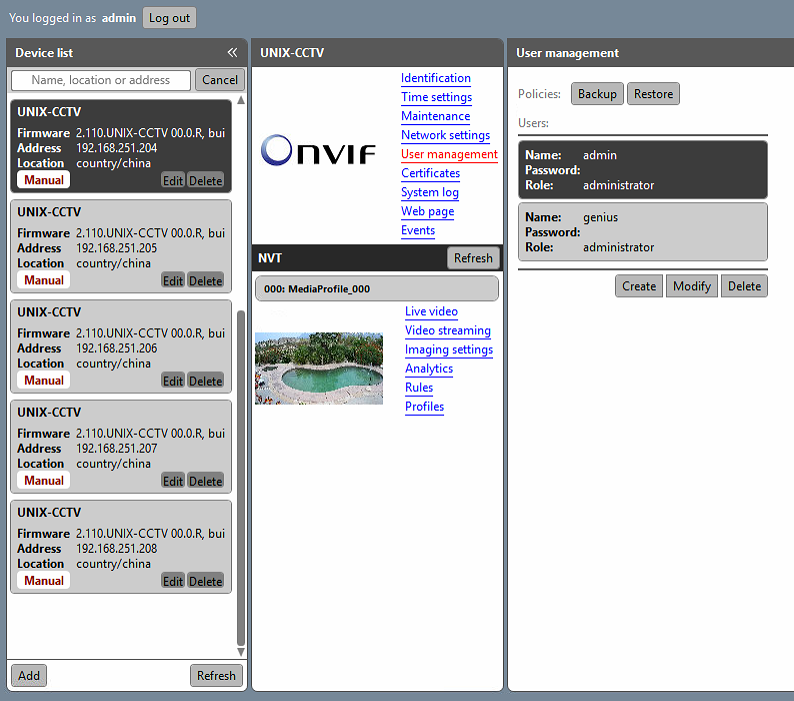Hello all. My house came with an 8-camera 4k IP cam system. The cheap NVR they came with is no more and I recently acquired a QNAP TS-253A with their Surveillance Station server installed.
I am trying to get the cameras added to Surveillance Station, but I it doesn't look like they are compatible. They are ONVIF and I do see them all on my network. I can access them via their built-in web servers too. They seem as generic as it gets. The NIC manufacturer reads as "Hangzhou" and this is the unit:
NIU E4032-W36 Outdoor Infrared IP Turret Camera / 4.2MP / 3.6mm Fixed Lens, Digitech Solutions Inc.
https://www.amazon.com/E4032-W36-Infrared-Digitech-Solutions-Inc/dp/B076MHYHRD
Does anyone know a profile that would work with these or a way that I can get them into the Surveillance Station?
I am trying to get the cameras added to Surveillance Station, but I it doesn't look like they are compatible. They are ONVIF and I do see them all on my network. I can access them via their built-in web servers too. They seem as generic as it gets. The NIC manufacturer reads as "Hangzhou" and this is the unit:
NIU E4032-W36 Outdoor Infrared IP Turret Camera / 4.2MP / 3.6mm Fixed Lens, Digitech Solutions Inc.
https://www.amazon.com/E4032-W36-Infrared-Digitech-Solutions-Inc/dp/B076MHYHRD
Does anyone know a profile that would work with these or a way that I can get them into the Surveillance Station?
As an Amazon Associate IPCamTalk earns from qualifying purchases.