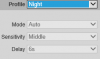Just get the latest new firmware, guys can download and make a updating, this firmware has a huge update.
Here are the summary.
DH_IPC-HX2(1)XXX-Sag_EngSpnFrn_NP_V2.800.0000000.2.R.190404.zip
IPC-HFW1831E
IPC-HDBW2831R-ZS
IPC-HDBW2831RN-ZAS
IPC-HDBW1831R-S
IPC-HDBW1831R
IPC-HFW2831TN-ZAS
DH-IPC-HFW2831T-ZS
Add/optimize features:
1. Added security baseline V2.0 and new baseline 2.8 version features
2.
You cannot save data when the database reaches the set upper limit.
3. The judgment of IPC PTZ intelligent preset point is changed from “smart rule” to “smart plan”
4. Solve the second-generation protocol without authentication to query device sensitive information
5. The number of front and back intelligent event alarms is inconsistent, and the number of intelligent linkage snapshots is 1
6. Solve the problem that the smart plan does not delete the preset point after the PTZ deletes the preset point.
7. Fixed the problem that the gDMSS APP could not receive the device push when the screen was off.
8. Fix the problem that the English device has a national standard interface
9. Fix the cgi command to cause device crash when the cai function is enabled.
10. Fix the problem that the admin user cannot modify the admin user group permissions.
11. Fix SD card encryption function can not use CGI problem
12. The English device tcp\ip default DNS address is modified to 8.8.8.8 and 8.8.4.4
13. Repairing the failure of the gimbal cruise
14. Fix Gentect operation multi-channel device PTZ invalid problem
15. Fix DVRIP crash and fd leaks
16. Fix the problem of hot plugging the SD card during the process of automatically deleting the old file, and then inserting the SD card, the file in the SD card is still but the web will not be displayed.
17. Fix simple recovery default, login restricted configuration will be restored to default problem
Access information:
1. CGI testing tool version: V3.01.5
2. ONVIF testing tool version: V18.06
3. ONVIF: Supports ProfileG
4. MILESTONE testing tool version: Milestone XProtect Corporate 2018 R1
5. GENETEC testing tool version: Security Center Version 5.7SR1 (5.7.529.12)
Attention
See the following points for the update:
1. Do not disconnect the network, reboot and turn off the camera during update.
2. When upgrading with the false file, you need to reboot the device, otherwise some functions might be disabled.
Here are the summary.
DH_IPC-HX2(1)XXX-Sag_EngSpnFrn_NP_V2.800.0000000.2.R.190404.zip
IPC-HFW1831E
IPC-HDBW2831R-ZS
IPC-HDBW2831RN-ZAS
IPC-HDBW1831R-S
IPC-HDBW1831R
IPC-HFW2831TN-ZAS
DH-IPC-HFW2831T-ZS
Add/optimize features:
1. Added security baseline V2.0 and new baseline 2.8 version features
2.
You cannot save data when the database reaches the set upper limit.
3. The judgment of IPC PTZ intelligent preset point is changed from “smart rule” to “smart plan”
4. Solve the second-generation protocol without authentication to query device sensitive information
5. The number of front and back intelligent event alarms is inconsistent, and the number of intelligent linkage snapshots is 1
6. Solve the problem that the smart plan does not delete the preset point after the PTZ deletes the preset point.
7. Fixed the problem that the gDMSS APP could not receive the device push when the screen was off.
8. Fix the problem that the English device has a national standard interface
9. Fix the cgi command to cause device crash when the cai function is enabled.
10. Fix the problem that the admin user cannot modify the admin user group permissions.
11. Fix SD card encryption function can not use CGI problem
12. The English device tcp\ip default DNS address is modified to 8.8.8.8 and 8.8.4.4
13. Repairing the failure of the gimbal cruise
14. Fix Gentect operation multi-channel device PTZ invalid problem
15. Fix DVRIP crash and fd leaks
16. Fix the problem of hot plugging the SD card during the process of automatically deleting the old file, and then inserting the SD card, the file in the SD card is still but the web will not be displayed.
17. Fix simple recovery default, login restricted configuration will be restored to default problem
Access information:
1. CGI testing tool version: V3.01.5
2. ONVIF testing tool version: V18.06
3. ONVIF: Supports ProfileG
4. MILESTONE testing tool version: Milestone XProtect Corporate 2018 R1
5. GENETEC testing tool version: Security Center Version 5.7SR1 (5.7.529.12)
Attention
See the following points for the update:
1. Do not disconnect the network, reboot and turn off the camera during update.
2. When upgrading with the false file, you need to reboot the device, otherwise some functions might be disabled.