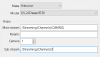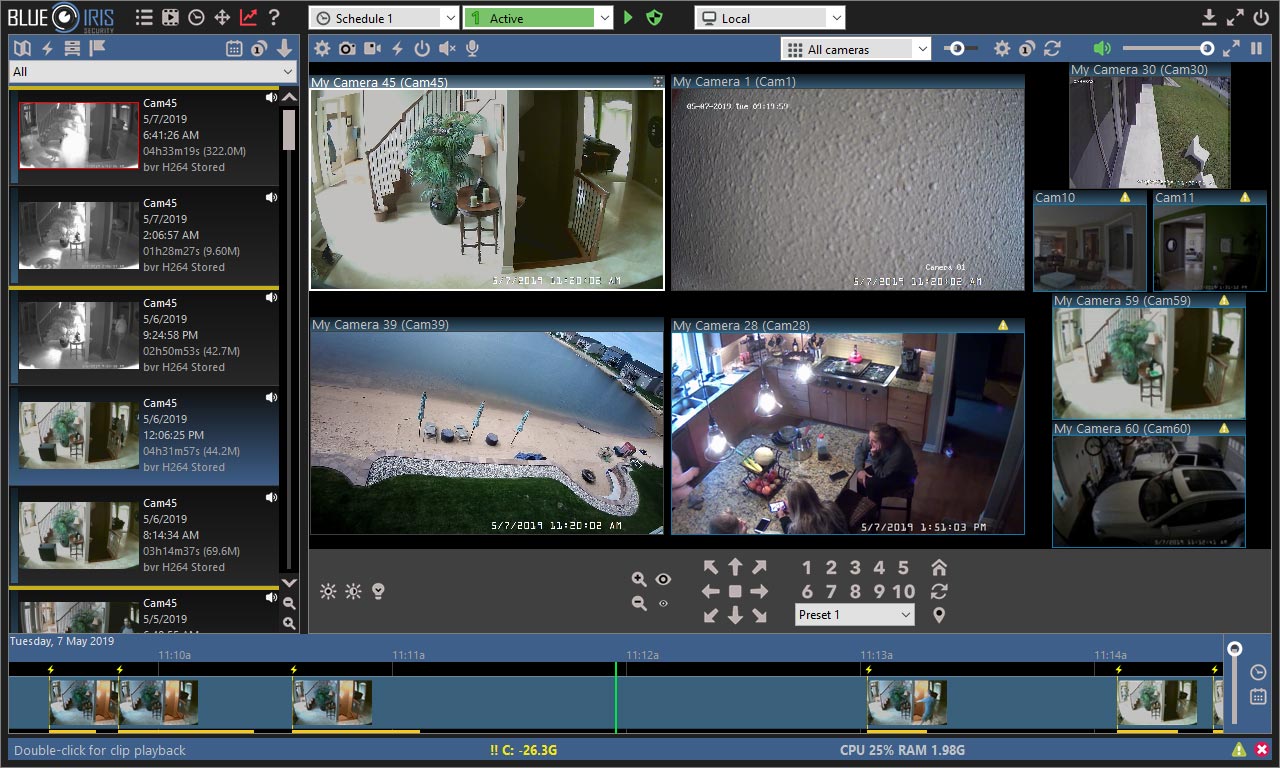- Mar 9, 2014
- 36,891
- 21,406
5.2.7.0 - RTSP sub-streams for high-MP cameras
The help file has not been updated with an explanation of this new feature. There is a new box to enter the substream path in the video config settings.
EDIT with release notes.
5.2.7 - May 1, 2020
You may now specify a second “sub” stream for an RTSP camera. The software will pull
video from both streams, using the main stream only for audio and direct-to-disc recording
(and playback) and the sub-stream for everything else. This really has become a necessity
with the popularity of 4K (8MP) cameras (and beyond).
The help file has not been updated with an explanation of this new feature. There is a new box to enter the substream path in the video config settings.
EDIT with release notes.
5.2.7 - May 1, 2020
You may now specify a second “sub” stream for an RTSP camera. The software will pull
video from both streams, using the main stream only for audio and direct-to-disc recording
(and playback) and the sub-stream for everything else. This really has become a necessity
with the popularity of 4K (8MP) cameras (and beyond).
Last edited: