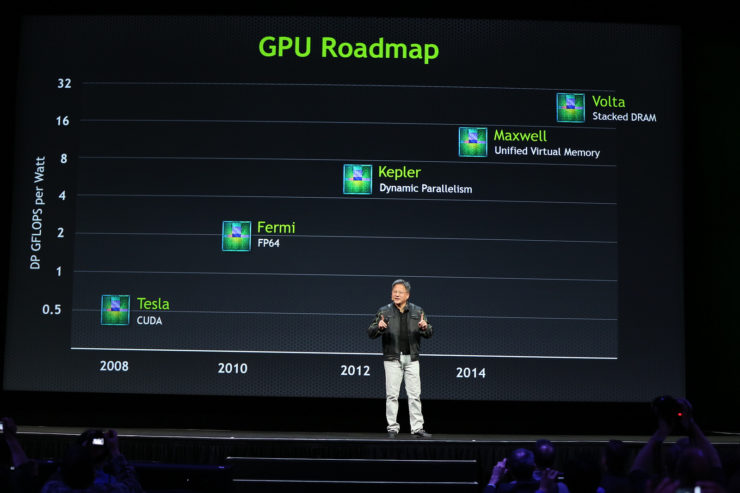Congratulations to the CodeProject.AI development team on version 1.6.
I was able to install the application, disable all modules except the Object Detection (YOLO), and change them all to CPU.
I then basically just changed the IP address and port for the AI in Blue Iris, and immediately began getting alerts.
I installed the 1.6.1-beta version yesterday and it began working without any further adjustment.
So version 1.6 has been running for more than 48 hours with detection times similar to the results I was seeing with my Jetson Nano Deepstack device.
I HAVE ACTUALLY SHUT DOWN THE JETSON NANO!!!
I don't think I need it as an emergency backup for my production Blue Iris machine.
I will give this a week or so, and then I will try pulling the CodeProject.AI Docker container on the Jetson Nano to see if it will work there with the on board NVIDIA GPU.
Again, many thanks to the CodeProject team on this latest accomplishment.
Steve
CodeProject.AI version 1.6.1-beta Windows Installation
HP Compaq 6200 Pro SFF PC
Intel(R) Core(TM) i3-2120 CPU @ 3.30GHz, 3300 Mhz, 2 Core(s), 2 Logical Processor(s)
Microsoft Windows 10 Pro
Version 21H2 Build 19044
NVIDIA GeForce GT 710 (Not used for CodeProject.AI at this time)
I was able to install the application, disable all modules except the Object Detection (YOLO), and change them all to CPU.
I then basically just changed the IP address and port for the AI in Blue Iris, and immediately began getting alerts.
I installed the 1.6.1-beta version yesterday and it began working without any further adjustment.
So version 1.6 has been running for more than 48 hours with detection times similar to the results I was seeing with my Jetson Nano Deepstack device.
I HAVE ACTUALLY SHUT DOWN THE JETSON NANO!!!
I don't think I need it as an emergency backup for my production Blue Iris machine.
I will give this a week or so, and then I will try pulling the CodeProject.AI Docker container on the Jetson Nano to see if it will work there with the on board NVIDIA GPU.
Again, many thanks to the CodeProject team on this latest accomplishment.
Steve
CodeProject.AI version 1.6.1-beta Windows Installation
HP Compaq 6200 Pro SFF PC
Intel(R) Core(TM) i3-2120 CPU @ 3.30GHz, 3300 Mhz, 2 Core(s), 2 Logical Processor(s)
Microsoft Windows 10 Pro
Version 21H2 Build 19044
NVIDIA GeForce GT 710 (Not used for CodeProject.AI at this time)


 .
.