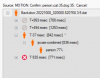You have the default object detection turned on so that will happen on every camera. The default object detection is a generic vision detection model that has things like plants, toothbrushes, pizza, etc. so many people opt to only use custom models and turn off the default object model under global AI settings.
Alternatively, if you still need the default object detection, you can turn it off for individual cameras by adding ", objects:0" to the list of custom models.
Alternatively, if you still need the default object detection, you can turn it off for individual cameras by adding ", objects:0" to the list of custom models.