As of update 5.8.0.9, Ken has add a new macro to Blue Iris -
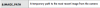
When you use this macro in a camera-specific Blue Iris Action, the current image of the camera is saved to the following folder:

An example use of this new macro is described in Send Pushover notifications with a CURRENT image of the camera.
&IMAGE_PATHWhen you use this macro in a camera-specific Blue Iris Action, the current image of the camera is saved to the following folder:

An example use of this new macro is described in Send Pushover notifications with a CURRENT image of the camera.
Last edited:
