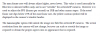I posted this in another
thread, but wanted to add here as it is a significant change that might be missed if you are not using spotter cams and a PTZ, but still has some cool new options that can eliminate clones many of us were using.
The biggest option is the ability to now have BI do different commands based on different IVS triggers, similar to the advantage those with an NVR had where they could have IVS-1 record and trigger but not alert, and have IVS-2 alert. And the option to record based on BI motion but allow a later trigger by IVS during that triggered event to send an alert out.
BI version 5.8.5.6 has added a lot more flexibility and getting us very close to this goal. Actually I think it is probably as close as it can get unless BI sets up a section just for Dahua IVS cams.
Before this version it still didn't do what I wanted (wouldn't allow me to have a camera trigger for BI motion and then allow me to alert based on different IVS rules and wouldn't allow it to trigger different functions based on which IVS rule was triggered) without the use of clones, which can get messy and complicated and remembering what does what later.
It is now possible!!!!
With my 180 camera I was able to set up different IVS rules and have it send the PTZ to all these different areas.
So I can set up a zone one one side of the street with a PTZ preset zoomed in tighter to that side of the road and a zone on my side of the street with a PTZ preset zoomed in tighter to this side of the road instead of my before just generally more wide PTZ preset to get either side of the road.
Takes a little bit of work and isn't plug-n-play, but wow is it a game changer.
Here is how it is done.
Under the ONVIF Triggers comes up all of the camera events it listens to. Each one corresponds to something in the camera - motion detection, SMD, IVS tripwire, IVS intrusion, etc.
There is no need to figure out which is what if you are using IVS rules, so you can turn all of those off.
Instead, either keep track of what each IVS rule is named (IVS-1, IVS-2, etc.) or rename each rule in the camera GUI.
Then simply hit the + sign and in the Contains block put in the name of the IVS rule (IVS-1 or if you renamed it something else) and then in the memo you cut put down what it is for.
As they populate, they will show up in the Listen for:
Then you go into the alerts tab and the stuff you put in the Memo field can be used for the required AI:
Then you go to the spotter camera in BI and go to the Alerts tab and select one of the bottom two depending on your use case.
Use the "New zones/sources only (additive)" option if you are going to have several IVS rules being used in one camera and want to be able to do something with each rule separately.
The "New zones/sources only (exclusive)" option is a cool feature if you want to primarily use IVS rules for triggering your alerts, but you want to use BI motion to capture wildlife and other things. Prior to this option, you would need to use a clone because if the motion triggered first, then the IVS wouldn't trigger. Now you can use one camera and this trigger option and the object can trigger BI motion first and if it then triggers IVS, it will alert you of the IVS trigger.