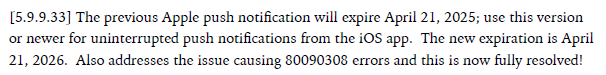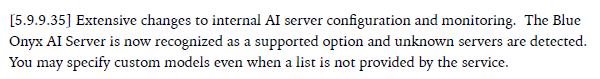5.9.9.28
EDIT (3/16/2025): This feature was originally broken. It was fixed in 5.9.9.29.
Via email from Ken...
Starting with 5.9.9.28, an AI DAT file will always be created in the BI temp folder if it's not already being saved to the Alerts folder.
Default Location: C:\ProgramData\Blue Iris\temp
File Name: alert_camshortname.dat
Note: This is somewhat analogous to how Blue Iris saves temp JPG files (named like temp_camshortname.jpg) to the Alerts folder, so that they can be used by actions in the 'On alerts' action set that use the
Once the update is available (and the new feature is verified), I'll be modifying my BI_gif_tool utility.
This new feature will eliminate the need to:
EDIT (3/16/2025): This feature was originally broken. It was fixed in 5.9.9.29.
Via email from Ken...
Starting with 5.9.9.28, an AI DAT file will always be created in the BI temp folder if it's not already being saved to the Alerts folder.
Default Location: C:\ProgramData\Blue Iris\temp
File Name: alert_camshortname.dat
Note: This is somewhat analogous to how Blue Iris saves temp JPG files (named like temp_camshortname.jpg) to the Alerts folder, so that they can be used by actions in the 'On alerts' action set that use the
&ALERT_PATH macro (more here).Once the update is available (and the new feature is verified), I'll be modifying my BI_gif_tool utility.
This new feature will eliminate the need to:
- Purposely save AI DAT files (Alert tab > AI configuration > 'Save AI analysis .DAT files')
- Or extract the needed JPGs from the BVR file (AFTER a significant delay waiting for the video buffer to be written to disk).
Last edited: