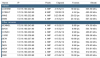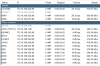- Jun 7, 2016
- 378
- 154
I picked up a 8mp turret for testing. No matter what combination of settings I use for the video stream, I cannot get the camera up to 20fps (on a street w/ vehicles travelling at a high rate of speed.) Bitrate always remains 0. Running version 4.5.9.2.
Any thoughts? I've tried various combinations of video quality, bitrate, H.264 and 5, etc. Would prefer to keep the frame rate high on this camera, since vehicles routinely travel >50mph through this intersection (police traffic law enforcement is non-existent in my town despite repeated video evidence proving the level of lawlessness which exists on the streets). Local PD routinely asks me for video from this intersection at least once a month (so you'd think as a return favor they would at least increase enforcement...)

Any thoughts? I've tried various combinations of video quality, bitrate, H.264 and 5, etc. Would prefer to keep the frame rate high on this camera, since vehicles routinely travel >50mph through this intersection (police traffic law enforcement is non-existent in my town despite repeated video evidence proving the level of lawlessness which exists on the streets). Local PD routinely asks me for video from this intersection at least once a month (so you'd think as a return favor they would at least increase enforcement...)