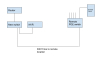Hello, n00b here and first time poster. I have basic networking skills, enough to be dangerous as they say. To my friends I am an IT guru so I try to help them where I can on their struggling business. A few months back they bought a 32 camera system from Lorex. The model they got was the N882 Series. This system is your basic 16 camera NVR and an added 16 port PoE switch. The issue is the front office where the IPS modem and their router is is about 300' away from where the PoE and remaining 16 cameras will go. My goal for them is to add a 2nd router with wifi so they can not only have internet (< internet only) in the back building but to have it and the PoE switch all on the same network. According to Lorex this (see pic) is how they recommend connecting the PoE to the mix, but how should I connect 2nd router? It was a lot of work to run a data LAN cable back to that front building and I am trying to avoid running a 2nd one. Can I use a port on the PoE for the 2nd router or can I run that LAN (from front building) to the 2nd router, then feed the PoE switch off that same router to then start connecting the remaining 16 cameras?
Thank you in advance!

Thank you in advance!

Last edited: