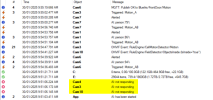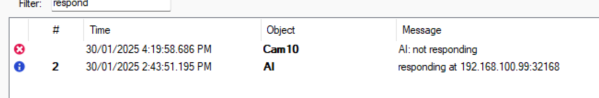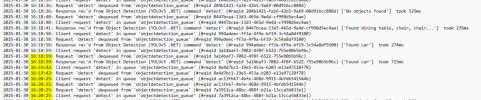AI: not responding
- Thread starter BassTeQ
- Start date
You are using an out of date browser. It may not display this or other websites correctly.
You should upgrade or use an alternative browser.
You should upgrade or use an alternative browser.
Just looking at the log file, it appears that the AI module has just started 3 seconds prior to the error messages, it is likely that the AI was not fully started when an alert was sent to it! Was the server just restarted? You need to look at the event log prior to this and see if the AI module had crashed and automatically restarted or did you just restart the BI server prior to this happening!
Yes you may also need to look the CPAI log files to see if there are any errors thereThanks, I did just start Blue Iris, and that it set to start the AI service, so hopefully thats what the cause was.
If it was due to a module crash or something with CodeProject AI, would this be reflected in the CP AI logs?
Cheers
You must have the log level set to trace or debug, I have the same entries in my log and I have no "Ai not responding" errors, it appears to me that these entries are all part of the regular operation of the AI, when you set the log level more than the default "information" logging level
I am not an expert in this by any means, so hopefully some other people can make some suggestion or correct what I am saying
I am not an expert in this by any means, so hopefully some other people can make some suggestion or correct what I am saying
Correction i went and looked further in my saved AI logs and did find a few instances of "not responding" on average it is happening 2 or 3 times a day in almost every case the BI log like this
3 2025-01-29 7:30:25.130 AM MyCam2 Re-triggered: Motion_A
2 2025-01-29 7:30:41.654 AM MyCam2 AI: not responding
0 2025-01-29 7:30:41.666 AM MyCam2 AI: Alert canceled [nothing found] 1287ms
3 2025-01-29 7:31:37.470 AM MyCam2 Triggered: Motion_A
0 2025-01-29 7:31:39.912 AM MyCam2 AI: [ipcam-combined] person:62% [2724,372 2829,533] 1175ms
0 2025-01-29 7:31:39.912 AM MyCam2 AI: person:62%
3 2025-01-29 7:31:39.912 AM MyCam2 Alerted
I am not sure if it is really is an issue or not!
3 2025-01-29 7:30:25.130 AM MyCam2 Re-triggered: Motion_A
2 2025-01-29 7:30:41.654 AM MyCam2 AI: not responding
0 2025-01-29 7:30:41.666 AM MyCam2 AI: Alert canceled [nothing found] 1287ms
3 2025-01-29 7:31:37.470 AM MyCam2 Triggered: Motion_A
0 2025-01-29 7:31:39.912 AM MyCam2 AI: [ipcam-combined] person:62% [2724,372 2829,533] 1175ms
0 2025-01-29 7:31:39.912 AM MyCam2 AI: person:62%
3 2025-01-29 7:31:39.912 AM MyCam2 Alerted
I am not sure if it is really is an issue or not!
- May 10, 2017
- 79
- 13
Hi all,
Just sharing an update from Ken regarding this issue.
Cheers
Just sharing an update from Ken regarding this issue.
This is a very common symptom. My suggestions now you can share with the community:
- Update the AI package
- Try without any GPU options
- Double check security software exemptions for the BlueIris.exe and Python.exe
- Try an alternate YOLO module, and possibly discontinue of custom modules in turn to see if any of these are responsible
I am working now on a 6.0 feature (released in 5.9.9.x possibly this week) to offer a better status display of what the AI is encountering and to introduce throttling of how much is sent into the AI at once.
Cheers
greg_mitch
Pulling my weight
- Mar 27, 2017
- 185
- 125
Dorsey Pender
Getting the hang of it
CPAI 2.9.5 is not starting as a service for some reason. I have installed Windows 11 twice and CPAI 2.9.5 as well as the latest BI download from the BI website and unless you manually go in and start it, it will not start even though it's set to automatic. It may be stopping.
Last edited:
greg_mitch
Pulling my weight
- Mar 27, 2017
- 185
- 125
Mine seems to be running fine when I bring up the CPAI log. But in BI the log shows not responding. Doesn't make sense.CPAI 2.9.5 is not starting as a service for some reason. I have installed Windows 11 twice and CPAI 2.9.5 as well as the latest BI download from the BI website and unless you manually go in and start it, it will not start even though it's set to automatic.

jaydeel
BIT Beta Team
Perhaps this might be of interest... new Global AI feature in update 5.9.9.25...
Dorsey Pender
Getting the hang of it
I checked auto start/configure and BI starts CPAI correctly. I am running the latest CPAI and BI.
greg_mitch
Pulling my weight
- Mar 27, 2017
- 185
- 125