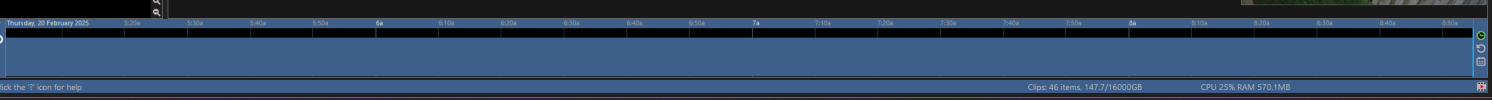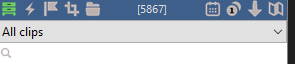wpiman
Getting comfortable
I was getting this at one point. I have a separate sever for CP. It isn't super powerful.
I found that in cases where these was a lot of movement, sometimes the AI would get inundated with requests from three camera. I just increased the AI timeout from 5 seconds to 15.
I found that in cases where these was a lot of movement, sometimes the AI would get inundated with requests from three camera. I just increased the AI timeout from 5 seconds to 15.