This week I had a pro install Dahua N488L64A but the motion detection is driving me literally insane.
The goal I am trying to achieve is record people around the property, particularly overnight. I don’t want to be notified (as best as the system allows) for anything else. I get its not a perfect science, and I don’t mind waking up to review a couple of shots of a fox doing fox things (my wife never gets tired of it), or plain old false positives.
I currently have some old ring devices that were left behind by the previous owner, though they are EOL and starting to fail. I’d like to match or better the notifications from the ring as much as possible.
Why I am going literally insane is that once the sun goes down, the bugs set the motion detection off for all 5 cameras. Rain is even worse. Notifications literally every second. Having your phone incessantly go off makes even the most grounded person snap.
Adjusting the Sensitivity and Threshold is an exercise in futility. Adjusting the sensitivity to 1 with a threshold of 99 still results in notifications at 1 per 30 seconds x 5 cameras, which means even if I was successful at eliminating the stuff during the night, I’d miss everything during the day.
Reviewing the recommendations from threads here and on IPCamtalk forum, I’m discovering that there’s no advanced IVS system built into cameras and the NVR obviously won’t work without it on IVS on the cameras. It seems like the only things under “Event” are “Video Detection” with Motion Detection and Video Tampering, Audio Detection and Abnormality. Am I missing something?
I need notifications of activity around my house. This is non-negotiable.
I don’t mind reaching out to the installer, he is a family friend of my wife’s family. But before I harass him and be difficult, what other options do I have?
The goal I am trying to achieve is record people around the property, particularly overnight. I don’t want to be notified (as best as the system allows) for anything else. I get its not a perfect science, and I don’t mind waking up to review a couple of shots of a fox doing fox things (my wife never gets tired of it), or plain old false positives.
I currently have some old ring devices that were left behind by the previous owner, though they are EOL and starting to fail. I’d like to match or better the notifications from the ring as much as possible.
Why I am going literally insane is that once the sun goes down, the bugs set the motion detection off for all 5 cameras. Rain is even worse. Notifications literally every second. Having your phone incessantly go off makes even the most grounded person snap.
Adjusting the Sensitivity and Threshold is an exercise in futility. Adjusting the sensitivity to 1 with a threshold of 99 still results in notifications at 1 per 30 seconds x 5 cameras, which means even if I was successful at eliminating the stuff during the night, I’d miss everything during the day.
Reviewing the recommendations from threads here and on IPCamtalk forum, I’m discovering that there’s no advanced IVS system built into cameras and the NVR obviously won’t work without it on IVS on the cameras. It seems like the only things under “Event” are “Video Detection” with Motion Detection and Video Tampering, Audio Detection and Abnormality. Am I missing something?
I need notifications of activity around my house. This is non-negotiable.
I don’t mind reaching out to the installer, he is a family friend of my wife’s family. But before I harass him and be difficult, what other options do I have?

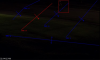


 And this is Canadian $$$
And this is Canadian $$$