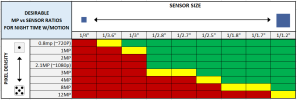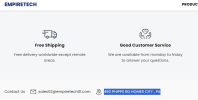Amcrest is made by Dahua, who also makes Empiretech.
So the "restriction" you worry about is still there....
Many here started with Amcrest (or Lorex that was also made by Dahua) and upgraded to Empiretech.
Most of us consider Amcrest (made by Dahua) to be the lower end consumer brand camera that uses cheaper materials and internals such as shoving higher MP on sensors designed for lower MP. They do offer a 1-800 number though, although most of us here know more than the rep on the other end simply going down a checklist sheet.
The EmpireTech cameras we recommend fall in the green category (good), whereas the Amcrest models tend to fall in the red (bad) and will perform poorly at night:
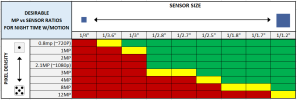
And the few times that Amcrest does provide the exact same Dahua model, it is usually 2-3 times the cost of the the camera offered by trusted member Empiretech here.
Empiretech (Andy) sells International Dahua cameras, most of the time without the logo. Depending on where you live, we get them 2-5 times cheaper than the cost of a camera with the Dahua logo on it because we don't have to pay authorized dealer markups.
I paint my cameras, so I don't care about the logo.
But if you are that over the top about the firmware saying Dahua instead of the generic IPC, then flash it with the international firmware. Many people do.
Andy is probably the biggest 3rd party reseller.
Dahua invites him several times a year to their HQ, including just in the past few weeks.
Dahua contributes to the lottery and sale Andy puts on that is
coming up next week.
You can update the firmware on Andy's cameras and NVRs from the Dahua website, thus proving they are real Dahua.
But you will find that the firmware we get from him is actually better and more recent than what is on the Dahua website because many members here provide feedback to Andy and then Dahua makes modifications to the firmware and sends back to him and then he sends out to his customers. These have been great improvements that Dahua doesn't even update their firmware and add to their website. So many of us are running a newer firmware than those that purchase Dahua cameras through professional installers. Smart IR on the 5442 series is one such improvement. Autotracking on the 49225 and 49425 PTZ is another. We got the next version of AI SMD 3.0 prior to anyone else as well. We got animal detection before anyone also.
Look at the threads here where members are actually testing firmware and improving it for Dahua - find a Dahua dealer with that type of relationship that Andy has with Dahua - I don't think you will find it. Look at the Dahua 4k camera on the 1/1.2" sensor as an example -
Dahua provides cameras to Andy to sell before Dahua even made it available and look at all the improvements being made to the firmware from input from customers right here on this site. And the kicker is, we are not Dahua's target market - it is the professional installers...