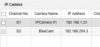Muldoonsghost
n3wb
Good evening folks. This may get long if I include all the info I can!
I live in a UK terraced house. I have 2 cameras and one NVR. One camera is connected the other not yet. I need advice on this other. My equipment is:
I can view Frontcam. But only if it is connected to the NVR like this... CAM > 4port POE switch > 24 port switch > NVR > 24 port switch > PC.
If I connect it CAM > NVR > 24 port switch > PC. it isn't seen.




Is changing the IP range to 254 all I need to do or are there other settings that need changing? Any other info needed I'll look back here after work tomorrow. Thanks.
I live in a UK terraced house. I have 2 cameras and one NVR. One camera is connected the other not yet. I need advice on this other. My equipment is:
- NVR. HiLook Model 104-MH. In the loft. Consumer level 4 port NVR.
- Frontcam - Reolink RLC - 410 -5mp. Front fascia, 5m up.
- Bikecam - IPC D150 H-M. (This works) Rear motorcycle shed.
- Generic 4port POE switch. In the loft.
- A 24 port network switch for the house network. In the loft.
- A PC which I am viewing the NVR through. Spare room.
- The house is networked with 4 ethernet sockets in each of the main rooms leading back to the 24 port switch in the loft.
I can view Frontcam. But only if it is connected to the NVR like this... CAM > 4port POE switch > 24 port switch > NVR > 24 port switch > PC.
If I connect it CAM > NVR > 24 port switch > PC. it isn't seen.




Is changing the IP range to 254 all I need to do or are there other settings that need changing? Any other info needed I'll look back here after work tomorrow. Thanks.