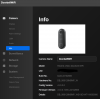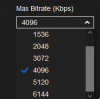I bought a new Hikvision DS-HD2 doorbell camera. Surely it has the same and better capabilities as the DS-HD1, no? Ha.
I've got the camera set up in the Hik-Connect app. That works.
I've been working through some of the Hikvision Doorbell 101 tips, trying to get external access to the camera.
Setting it up as ONVIF in Synology Surveillance Station fails at the authentication step with "Unable to Connect to the Camera" (using the Verification Code as the password).
Trying to stream in VLC Media player (rtsp:/admin:ABCDEF@192.168.1.14:554/Streaming/Channels/101) says it is "unable to open the MRL".
Trying to get a snapshot from never connects.
I do see the device in the SADP Tool but based on the dire warnings in the 101, have not tried changing the password in the tool.
I note that the Quick Start Guide for the DS-HD1 discusses NVR support where the Guide for the DS-HD2 does not, although a B&H Q&A says it does with with an NVR.
Has anyone gotten this camera connected to Blue Iris / Synology / any NVR? Or do I need to look for an older doorbell camera that supports ONVIF?
I've got the camera set up in the Hik-Connect app. That works.
I've been working through some of the Hikvision Doorbell 101 tips, trying to get external access to the camera.
Setting it up as ONVIF in Synology Surveillance Station fails at the authentication step with "Unable to Connect to the Camera" (using the Verification Code as the password).
Trying to stream in VLC Media player (rtsp:/admin:ABCDEF@192.168.1.14:554/Streaming/Channels/101) says it is "unable to open the MRL".
Trying to get a snapshot from never connects.
I do see the device in the SADP Tool but based on the dire warnings in the 101, have not tried changing the password in the tool.
I note that the Quick Start Guide for the DS-HD1 discusses NVR support where the Guide for the DS-HD2 does not, although a B&H Q&A says it does with with an NVR.
Has anyone gotten this camera connected to Blue Iris / Synology / any NVR? Or do I need to look for an older doorbell camera that supports ONVIF?