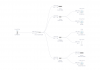You will be shocked how much light these cameras need to stay in color. Most of us have to force color in the settings.
It can stay color with auto/default settings, but once you set up proper shutter speeds to eliminate blur, most of these kick into B/W.
But many of us will force the camera to stay color in order to get clothing color, color of person, etc., but we have cameras with IR then able to better pick up details.
I have a Full Color type camera and the LED light on it is a gimmick. It helps for a small diameter circle, but it is no different than going outside at pitch black and turning on your cell phone light - it is bright looking directly at the LED light, but it doesn't spread out and reach very far. Fortunately I have enough ambient light that I do not need the little piddly LED light on and the picture quality actually looks worse with it on, but it performs better than my other cameras when tested at the same location due to my available flood light. But without some light, a camera with infrared capability is the safer bet. Many here with the camera with the LED light on it do not use it for the very same reason - it's dispersion is not very far and doesn't light up near as well as putting a floodlight up.
I have enough light at this location that the little LED white light on the camera didn’t make a difference. So with this 1/120 shutter speed, I wanted to see if the camera could perform with only the white light from the camera and the flood lights turned off. As you can see from this video, it never recognized me at these settings. You would need to run 1/80 shutter with just the white light to be able to start to make a person out, but the image is way too dark. But if I run a slower shutter to make the image brighter, then I get blur.
The average Joe will not spend the time to calibrate and will just leave the settings on auto and love the great still image they get and then just accept a blur/ghost motion at night. When do we need these to perform - at night!
Keep in mind that with the shutter at auto, it is a nice bright image and looks like noon at midnight, but motion was a blur...once you dial the camera in to actually be usable, you see the limitations...