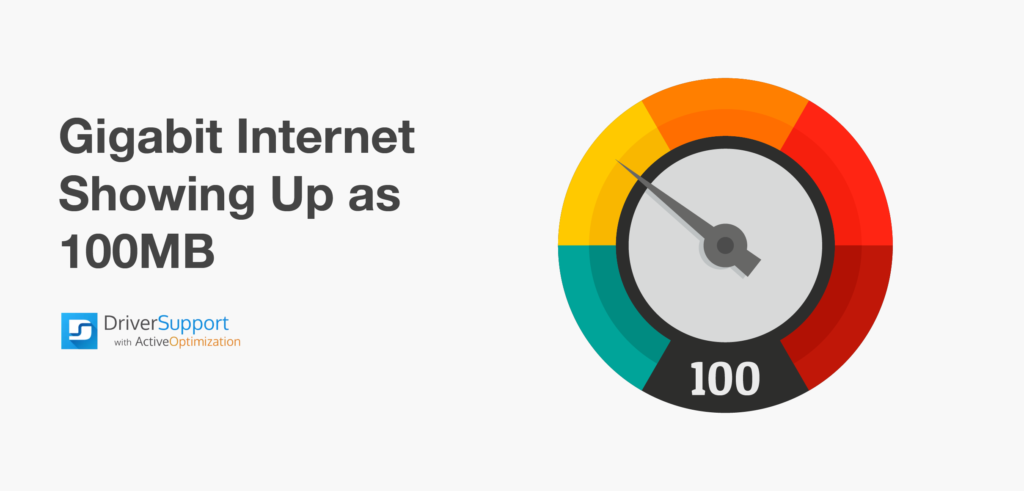looney2ns
IPCT Contributor
Reset the router to factory defaults, and then setup again from scratch may help.Thank you Edcfish! Just as I expected then, the Asus is simply not generating the cert data and the keys right.
Either I need to learn how to generate an OpenVPN certificate, without the router OR, try to change router and see if the new one can.
I have an option with a TP-Link Archer, however it does not provide a baked in DDNS service like Asus... So I hope I can find one from something like no-ip that'll work, cause it only supports that and DynDNS which is no longer free... Thank you!
Is the router firmware up to date?