Hi,
I been a Blue Iris user for more than 5 years now, and been extremely happy with it. I have been running 8x Hikvision 3mp cameras used at 1080p@15fps with Blue Iris (not using direct to disk), im still a windows 7 user mostly for the windows 10 forced updates that will disrupt other process that i run on the server.
Recently i saw this thread, Is Blue Iris dropping support for Windows 7?, given that i would like to stay with windows 7, i think its time to move the server and try to make it work out with my other process and the windows update.
I'm very likely to upgrade the hardware, given that the 4770k still handles all my needs fine, i have a friend that wants it, so it seems the right time to make a move since ill be also moving OS and probably take advantage of the new 6/8 cores.
I recently been checking how Blue Iris been working, and i found something that made want to open this thread and look for your advice. It seems that blue iris while multi threaded program, when minimized it barely uses it, it mostly runs on the pure cores and leave the extra threads from hyperthreading at a minimum use, but once its maximized it uses everything, understandable since its rendering and displaying more things.
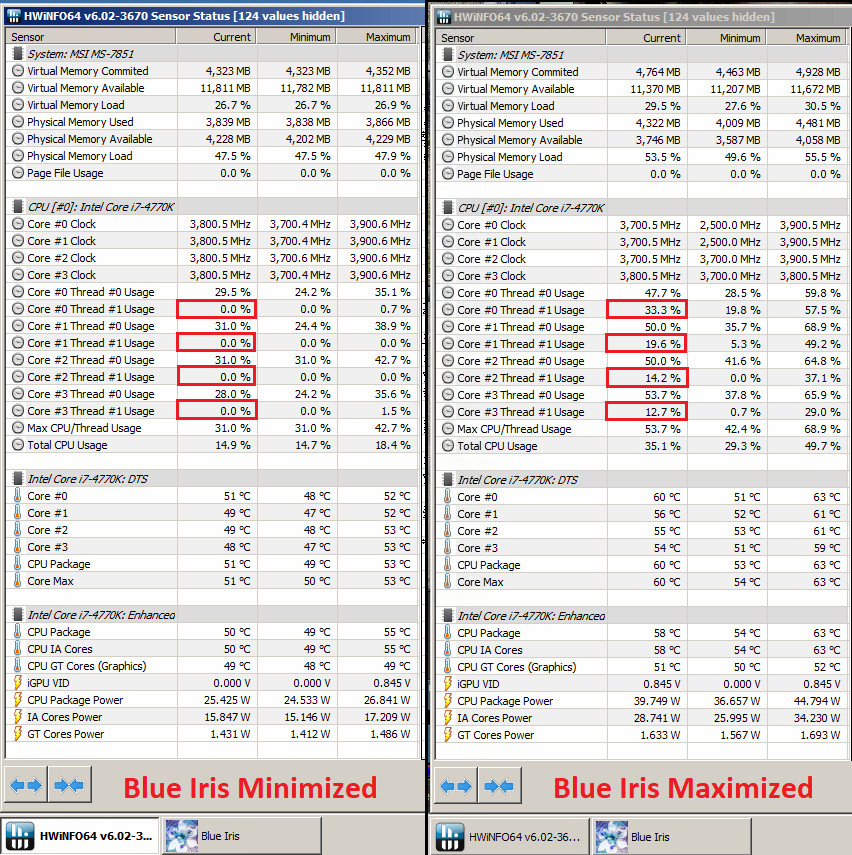
While its easy to think the 9900k is the best CPU i could get, I currently own a 8086k that i use constantly on my test bench (i would prefer not to use it on this build but open if you guys think its better). I was also thinking because of the lack of use of hyperthreading when minimized, that the 9700k could be the best option, give that i do use blue iris maximized when checking the recordings, i usually leave it minimized 99% of its running time, thus extra threads of the 9900k would not be worth the extra cost, and the 8086k would end up worst in terms of the minimizing usage of the extra threads.
Thanks for any opinions and suggestions,
I been a Blue Iris user for more than 5 years now, and been extremely happy with it. I have been running 8x Hikvision 3mp cameras used at 1080p@15fps with Blue Iris (not using direct to disk), im still a windows 7 user mostly for the windows 10 forced updates that will disrupt other process that i run on the server.
Recently i saw this thread, Is Blue Iris dropping support for Windows 7?, given that i would like to stay with windows 7, i think its time to move the server and try to make it work out with my other process and the windows update.
I'm very likely to upgrade the hardware, given that the 4770k still handles all my needs fine, i have a friend that wants it, so it seems the right time to make a move since ill be also moving OS and probably take advantage of the new 6/8 cores.
I recently been checking how Blue Iris been working, and i found something that made want to open this thread and look for your advice. It seems that blue iris while multi threaded program, when minimized it barely uses it, it mostly runs on the pure cores and leave the extra threads from hyperthreading at a minimum use, but once its maximized it uses everything, understandable since its rendering and displaying more things.
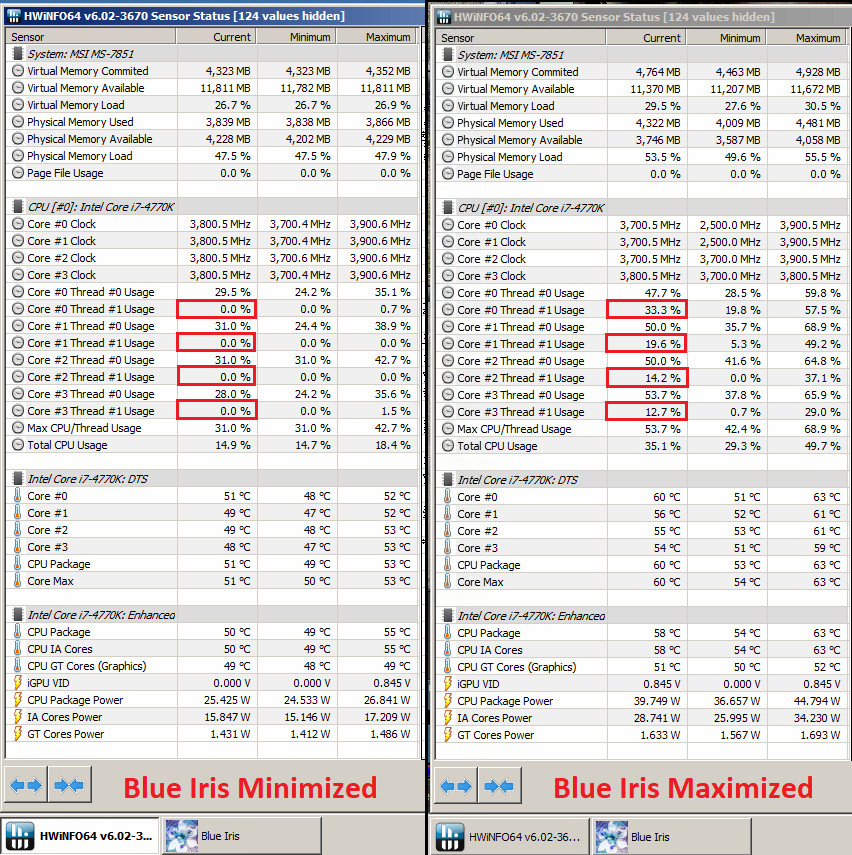
While its easy to think the 9900k is the best CPU i could get, I currently own a 8086k that i use constantly on my test bench (i would prefer not to use it on this build but open if you guys think its better). I was also thinking because of the lack of use of hyperthreading when minimized, that the 9700k could be the best option, give that i do use blue iris maximized when checking the recordings, i usually leave it minimized 99% of its running time, thus extra threads of the 9900k would not be worth the extra cost, and the 8086k would end up worst in terms of the minimizing usage of the extra threads.
Thanks for any opinions and suggestions,

