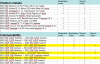This may not the best place to discuss and evaluate doorbell technology components. At least, not in the way I intend, which is to develop a testbed to validate feature ideas.
Current batch of doorbell products appear to favor a bunch of features that turn me away entirely:
1. Recurring revenue using walled garden cloud services. Few options integrate best-of-class services or technology.
2. Focus on video monitoring and storage as opposed to rapid notification and communication.
3. Lack of hard-wired, reliable solutions at the low end of the spectrum.
The doorbell ought to push PIR movement and video motion notifications to household devices closest to me (phones, tablets, computers, multimedia players, and a wired door chime).
The doorbell button ought to sound the exiting wired chime and also establish SIP calls to whatever devices are available when the button is pushed (this concept should include acting as an extension to your VoIP system).
Monitor video stream using software like Blue Iris.
Likely this won't ever move past a prototype and trying stuff that I might like. Making a hardware product is mostly outside my wheelhouse. Progress will be slow because component shopping has a 2 month turnaround and I have yet to enroll in fabrication courses from the local library to gain access to 3d printing and CNC.
Likely to run into lots of disappointment because I really don't grok the appropriate video sensor, lens, filter, or microphone component selection. An initial set of components have been selected based on cost and a desire to start the two month delivery process from China.

Current batch of doorbell products appear to favor a bunch of features that turn me away entirely:
1. Recurring revenue using walled garden cloud services. Few options integrate best-of-class services or technology.
2. Focus on video monitoring and storage as opposed to rapid notification and communication.
3. Lack of hard-wired, reliable solutions at the low end of the spectrum.
The doorbell ought to push PIR movement and video motion notifications to household devices closest to me (phones, tablets, computers, multimedia players, and a wired door chime).
The doorbell button ought to sound the exiting wired chime and also establish SIP calls to whatever devices are available when the button is pushed (this concept should include acting as an extension to your VoIP system).
Monitor video stream using software like Blue Iris.
Likely this won't ever move past a prototype and trying stuff that I might like. Making a hardware product is mostly outside my wheelhouse. Progress will be slow because component shopping has a 2 month turnaround and I have yet to enroll in fabrication courses from the local library to gain access to 3d printing and CNC.
Likely to run into lots of disappointment because I really don't grok the appropriate video sensor, lens, filter, or microphone component selection. An initial set of components have been selected based on cost and a desire to start the two month delivery process from China.