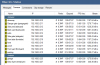Thanks to tips I received from this site, I was able to install a system that I'll describe below. I think this system is on the more involved side, and I learned a lot doing it. Ask me anything.
A total of 13 cameras.
11 exterior:
10x Amcrest IP8M-2496, 4K PoE bullet camera
1x Amcrest IP8M-T2499, 4K PoE turret camera
2 interior:
1x Amcrest IP8M-2496, 4K PoE bullet camera
1x Amcrest IP4M-1051, 4MP Wi-Fi camera
Most cameras are running at 15fps, ~10Mbit H264, VBR 10240Mbps, 1 i-frame per second. The wifi camera is 15fps, 1 i-frame every 5 seconds. Substreams are turned off in all cases.
I used H264 to reduce CPU load on the PC (see below). I can always toss in more storage but H265 is just a PIA to deal with without h/w acceleration.
PC is a repurposed Core-i7 6700 with 16GB RAM.
Blue Iris is using Intel acceleration for all cameras, with "also BVR" turned on, and "limit decoding" enabled. I am using BI's motion detection on only 2 cameras. For the others I use the camera's motion detection.
In this configuration, CPU load is around 7% when the BI GUI isn't running.
I basically created a separate network for the cameras and the PC. I'm using 2x TP-Link T1500G-10MPS, connected to each other and to the PC. All cameras are wired home-run to 2 separate areas in my garage (one per switch). I used outdoor/burial-rated UV-resistant cat6 cable that I bought in bulk (1000' spool).
One thing I am not crazy about is reviewing clips in the BI iPhone app. It's hard to pinpoint a precise time to review, and I can't see any way to have it jump from one motion detection event to another. Am I missing anything?
A total of 13 cameras.
11 exterior:
10x Amcrest IP8M-2496, 4K PoE bullet camera
1x Amcrest IP8M-T2499, 4K PoE turret camera
2 interior:
1x Amcrest IP8M-2496, 4K PoE bullet camera
1x Amcrest IP4M-1051, 4MP Wi-Fi camera
Most cameras are running at 15fps, ~10Mbit H264, VBR 10240Mbps, 1 i-frame per second. The wifi camera is 15fps, 1 i-frame every 5 seconds. Substreams are turned off in all cases.
I used H264 to reduce CPU load on the PC (see below). I can always toss in more storage but H265 is just a PIA to deal with without h/w acceleration.
PC is a repurposed Core-i7 6700 with 16GB RAM.
Blue Iris is using Intel acceleration for all cameras, with "also BVR" turned on, and "limit decoding" enabled. I am using BI's motion detection on only 2 cameras. For the others I use the camera's motion detection.
In this configuration, CPU load is around 7% when the BI GUI isn't running.
I basically created a separate network for the cameras and the PC. I'm using 2x TP-Link T1500G-10MPS, connected to each other and to the PC. All cameras are wired home-run to 2 separate areas in my garage (one per switch). I used outdoor/burial-rated UV-resistant cat6 cable that I bought in bulk (1000' spool).
One thing I am not crazy about is reviewing clips in the BI iPhone app. It's hard to pinpoint a precise time to review, and I can't see any way to have it jump from one motion detection event to another. Am I missing anything?