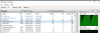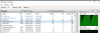The most famous cameras that do this switching of FPS and iframes is Reolink.
Blue Iris and Reolinks do not work well together, but the same principles applies for almost any low end consumer grade camera. It is just Reolinks is one of the more consumer end cameras people buy and come to this site as to why it is pointed out often about. I have a cheapo camera for overview purposes so it doesn't matter, but it exhibits this same behavior even though in the settings I can set an iframe...
This was a screenshot of a member here where they had set these cameras to 15FPS within the cameras (and look some of the sub FPS were dropped to 5 and KEY of 0.25 which is a recipe for missed motion):
Now look at they key - that is the iframes ratio.
Blue Iris works best when the FPS and the iframes match. Now this is a ratio, so it should be a 1.00 if it matches the FPS. The iframes not matching (that you cannot fix or change with a reolink) is why they miss motion in
Blue Iris and why people have problems. This is mainly why people are having issues with these cameras and there are many threads showing the issues people have with this manufacturer and
Blue Iris. It is these same games that make the camera look great as a still image or video but turn to crap once motion is introduced.
The
Blue Iris developer has indicated that for best reliability, sub stream frame rate should be equal to the main stream frame rate and these cameras cannot do that and there is nothing you can do about that with these cameras... The iframe rates (something these cameras do not allow you to set) should equal the FPS, but at worse case be no more than double. This example shows the cameras going down to a keyrate of 0.25 means that the iframe rates are over 4 times the FPS and that is why motion detection is a disaster with these cameras and
Blue Iris...A value of 0.5 or less is considered insufficient to trust for motion triggers reliably...try to do DeepStack and it will be useless...
Compounding the matter even worse...motion detection is based on the substream and look at the substream FPS - they dropped down to below 6 FPS with an iframe/key rate of 0.25 - you will miss motion most of the time with that issue...DeepStack probably won't work at all...
Blue Iris is great and works with probably more camera brands than most VMS programs, but there are brands that don't work well or not at all - Rings, Arlos, Nest, Some Zmodo cams use proprietary systems and cannot be used with
Blue Iris, and for a lot of people Reolink doesn't work well either.
Now compare above to mine and cameras that follow industry standards that allow you to actually set parameters and they don't manipulate them. You will see that my FPS match what I set in the camera, and the 1.00 key means the iframe matches: