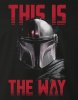I write software for many systems, using the registry is just Windows way of doing things.
My main point is that when you uninstall some software it should do a full cleanup.
Only the software knows where everything is stored. Even better, it should ask if
you want all data to be removed or to keep the user data during the uninstall process.
My main point is that when you uninstall some software it should do a full cleanup.
Only the software knows where everything is stored. Even better, it should ask if
you want all data to be removed or to keep the user data during the uninstall process.
The cams and config is held in the registry, no idea why as a software developer you thought it would be held as files within the install folder?
Look for Perspective Software or similar, not near my machine at the mo so can’t check but I normally simply rename the top level branch if I need to test something.