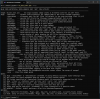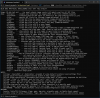I'll tackle the easier-to-answer questions first... and respond to your comment/questions regarding the super confusing "IfAi" arguments in a separate post later when I have more time.
Did you try something like this? It works for me.
Remember that the argument
(I often use argument
Yes, "FE.", etc. are some of my camera names. Additionally, I often use the
Argument
You can easily use Windows Explorer to move or rename this folder. I often rename it to something like 'SingleFolder1", "singleFolder2" so I can gather different sets of images.
The reason I use a subfolder instead of dumping the images directly to the script's destination folder is because it makes it easier to manage image collections.
The script reads the memo of every alert in the database.Ok, I was just trying to filter/process a cancelled alert by adding an explanation point to the alert memo (i.e. "nothing found!") (when the AI misses something entirely) and it wasn't processed. I think because the tool ignores (or can't read) the database alert memos of cancelled alerts? (Or I'm just missing something.) If possible, could you add that feature?
Did you try something like this? It works for me.
bi_dat_tool.ps1 -AlMemoTags "nothing" -NoInspectRemember that the argument
-AlMemoTags searches for ANY substring in the Alert's database memo value.(I often use argument
-NoInspect to return results faster because the script does not look inside the DAT file.)ArgumentI didn't understand the -Patterns "FE.","FD.","GT" argument. I think they are your camera names lol?
-Patterns searches for ANY substring the DAT file name, and returns/performs operations on only those DAT files.Yes, "FE.", etc. are some of my camera names. Additionally, I often use the
-Patterns argument to process a single DAT file. For example, to process only this DAT file "FE.20230922_180000.1515866.17-0.dat", I would try using -Patterns "1515866", instead of the harder to type -Files "FE.20230922_180000.1515866.17-0"Argument
-Patterns "FE.","FD.","GT", returns/processes DAT files for only for a ad-hoc group of 3 of my cameras.I'm a little confused. ArgumentSuggestion for 1.2: Can you make -SingleFolder an argument that obeys the user set destination path, rather than a folder named SingleFolder? Basically I'd like to extract directly into the destination Images folder. I thought about updating it in the script, but then I would have to remember to change it with every update lol
-SingleFolder already creates a subfolder named 'SingleFolder" in the script's destination folder (user setting $dest_path).You can easily use Windows Explorer to move or rename this folder. I often rename it to something like 'SingleFolder1", "singleFolder2" so I can gather different sets of images.
The reason I use a subfolder instead of dumping the images directly to the script's destination folder is because it makes it easier to manage image collections.
Last edited: