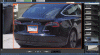Trying to figure out my alert and Deepstack analysis timing
So I have a camera that uses IVS intrusion via ONVIF to BI
it has a 15 sec 'pre trigger buffer'
and a + 10 images per sec setting in AI
7:46:04 beginning of video
7:46:19 alert shows on timeline
7:46:28 is shown on the alert jpg image that is burned
There is a car sitting so the alert was canceled with 'occupied' because the person had already walked out of frame
from 7:46:19 until 7:46:21 the person is behind the car
from 7:46:21 until 7:46:27 test and tune of the video finds the person, who is now visible and not behind car
I figured it would be looking at the snapshots every second from 7:46:19 until 7:46:28 so it should have set an alert
What timing setting can I change to help this??
So I have a camera that uses IVS intrusion via ONVIF to BI
it has a 15 sec 'pre trigger buffer'
and a + 10 images per sec setting in AI
7:46:04 beginning of video
7:46:19 alert shows on timeline
7:46:28 is shown on the alert jpg image that is burned
There is a car sitting so the alert was canceled with 'occupied' because the person had already walked out of frame
from 7:46:19 until 7:46:21 the person is behind the car
from 7:46:21 until 7:46:27 test and tune of the video finds the person, who is now visible and not behind car
I figured it would be looking at the snapshots every second from 7:46:19 until 7:46:28 so it should have set an alert
What timing setting can I change to help this??