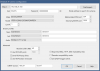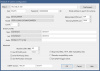Blue Iris Camera Compatibility.
- Thread starter talisman2208
- Start date
You are using an out of date browser. It may not display this or other websites correctly.
You should upgrade or use an alternative browser.
You should upgrade or use an alternative browser.
bhedrington
n3wb
bhedrington
n3wb
My question is, the ONVIF source, what should be here to get the onvif triggers from the c210 if anyone knows?
Check the box near lower right entitled "Get ONVIF trigger events", then click on button upper right "Find/Inspect".My question is, the ONVIF source, what should be here to get the onvif triggers from the c210 if anyone knows?
Pogo
Getting the hang of it
bhedrington
n3wb
Check the box near lower right entitled "Get ONVIF trigger events", then click on button upper right "Find/Inspect".
I get this....
Opening 192.168.25.160 port 80...
HTTP Get / request...
Failed with HTTP 12029
Opening 192.168.25.160 port 8999...
ONVIF GetSystemDateAndTime
HTTP 12029
Checking for common cameras...
Foscam FI86xx/98xx compatible?
Foscam FI89xx compatible?
Foscam FI9821 V2 compatible?
Foscam FI9821 media port compatible?
Cantonk port 34567?
RTSP port open?
RTSP port detected!
Done
bhedrington
n3wb
I've got a C110 working well in BlueIris except for the audio. I had to change the port to 2020 for the ONVIF to work as well but my result shows [AudioOutputs: 0]:
Anyone got the audio working?
Opening 192.168.0.27 port 80...
HTTP Get / request...
Failed with HTTP 12029
Opening 192.168.0.27 port 2020...
ONVIF GetSystemDateAndTime
2024-06-27T19:04:26.000Z
Requesting device information...
Manufacturer: tp-link
Model: Tapo C110
FirmwareVersion: 1.3.7 Build 230823 Rel.57279n(5553)
GetCapabilities...
Querying services
Has Imaging services: /onvif/service
Has media services: /onvif/service
Has RTP_RTSP_TCP, requesting profiles
profile token profile_1
profile name mainStream
profile source is raw_vs1
profile source config is vsconf
profile token profile_2
profile name minorStream
profile source is raw_vs1
profile source config is vsconf
requesting URI for profile profile_1
RTSP URI: /stream1
requesting URI for profile profile_2
RTSP URI: /stream2
Has Event services: /onvif/service
Has WSPullPointSupport
RelayOutputs: 0
AudioOutputs: 0
Done
Anyone got the audio working?
I've got a C110 working well in BlueIris except for the audio. I had to change the port to 2020 for the ONVIF to work as well but my result shows [AudioOutputs: 0]:
Anyone got the audio working?
I've got audio (1 way, cam's mic to BI) from both my C-110's working; they're configured just like @bhedrington 's in post #42.
thanks, after checking all options i found this. If you mute the camera microphone in the Tapo app, it will mute it for the RTSP stream.I've got audio (1 way, cam's mic to BI) from both my C-110's working; they're configured just like @bhedrington 's in post #42.
bhedrington
n3wb
Yes, also the privacy will also stop the complete stream as well.thanks, after checking all options i found this. If you mute the camera microphone in the Tapo app, it will mute it for the RTSP stream.
Seems the app turns on/off the stream itself on the device, so you need to leave the app alone once its setup and running IMHO
Consider one of the TP-LINK Tapo's. I'll let you do the legwork to discover FOV, etc. But I did find where at least 9 models are ONVIF and can stream RTSP as here, so very likely they'll work with Blue Iris ==> How to view Tapo camera on PC through RTSP stream?
There's the C110 and the C210.
View attachment 146433
EDIT 11/23 @ 1426 CST: I just ordered one of the C110's as above to replace an ailing indoor Foscam at a tanning salon, they use Blue Iris.
I ordered 3x Tapo C110 indoor cams for family members. I do have the cams with working video with BI v4.8.6.3 x64 on a Windows 8.1 system with i5-3450 cpu and 8GB of ram.
The current configuration for the Tapo C110 cam is...

The Tapo phone app I can hear the audio. The problem I have the audio is not recording with BI. I have tried many Audio Formats on BI's cam setup, but still no audio.
As an Amazon Associate IPCamTalk earns from qualifying purchases.
hopalong
Getting the hang of it
hopalong
Getting the hang of it
I just re-read your previous post. I am on 5.9.6.3 so not sure if that makes a difference? I have 3 of the c120 and they are all recording audio.
Try enabling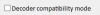 like I have below.
like I have below.

Try enabling
Yes, it's enabled but no audio recording.

Last edited:
FYI, there's a new firmware update for the TP-LINK Tapo C110 that might interest some of you. When I set up my first Tapo last year to work with Blue Iris the Tapo would use DHCP only for its IP and after the router assigned that IP I made a reservation in my router for it. However, Tapo firmware v1.3.14 allows you to set the Tapo for a static IP. I prefer being able to do that because I like my Blue Iris server, all my cameras and wireless access points, etc. to have a static IP starting at .200, my router's DHCP pool is from .2 to .199.
Update the firmware in the Tapo as follows: open the Tapo app, tap the Tapo camera you want to update, tap "Device Settings" (the hex icon at upper right), scroll down and tap on "Firmware Update", then tap on "Update" at the bottom. I suggest you have "Auto Update" set to "Off".
After the new firmware installation and camera has rebooted and is back online in Blue Iris, set up the static IP in the Tapo as follows: open the Tapo app, tap the Tapo camera you want to configure, tap "Device Settings" (the hex icon at upper right), scroll down and tap on => "Advanced Settings", then tap on "Network Settings", enable the "Static IP" feature switch by sliding it to the right, enter the desired static IP settings then click on "Save" at upper right.
In Blue Iris put that same IP in the Tapo camera's settings and click on "OK", BI should restart its streaming for that camera and within a few seconds display the Tapo at its new, static IP!
BTW, the numerous other Tapos that provide an RTSP stream such as those listed here will likely have a similar firmware update available for using a staic IP if you check for it in the Tapo app.
Update the firmware in the Tapo as follows: open the Tapo app, tap the Tapo camera you want to update, tap "Device Settings" (the hex icon at upper right), scroll down and tap on "Firmware Update", then tap on "Update" at the bottom. I suggest you have "Auto Update" set to "Off".
After the new firmware installation and camera has rebooted and is back online in Blue Iris, set up the static IP in the Tapo as follows: open the Tapo app, tap the Tapo camera you want to configure, tap "Device Settings" (the hex icon at upper right), scroll down and tap on => "Advanced Settings", then tap on "Network Settings", enable the "Static IP" feature switch by sliding it to the right, enter the desired static IP settings then click on "Save" at upper right.
In Blue Iris put that same IP in the Tapo camera's settings and click on "OK", BI should restart its streaming for that camera and within a few seconds display the Tapo at its new, static IP!
BTW, the numerous other Tapos that provide an RTSP stream such as those listed here will likely have a similar firmware update available for using a staic IP if you check for it in the Tapo app.
Pogo
Getting the hang of it
I was able to set a static IP in mine when I bought it last year. I don't recall the firmware version but just recently updated and now have v1.4.3 / Build 240919 Rel. 70035n -- presumably a 9/19/24 release if the 'Build' designation is indeed actually a date.
I have a handful of the HS103 smart plugs which can also be assigned static IP addresses via the app.
It will be interesting to see if the C110 now allows more than two simultaneous streams. This was a limitation with the previous firmware.
I have a handful of the HS103 smart plugs which can also be assigned static IP addresses via the app.
It will be interesting to see if the C110 now allows more than two simultaneous streams. This was a limitation with the previous firmware.
FWIW, I just looked simultaneously at 3 live streams: On Blue Iris, VLC and on the Tapo app.It will be interesting to see if the C110 now allows more than two simultaneous streams. This was a limitation with the previous firmware.
Good to know about their smart plugs.