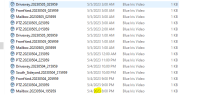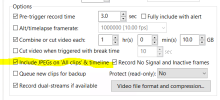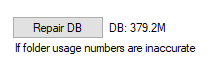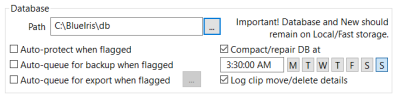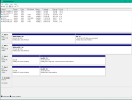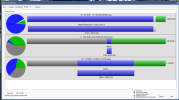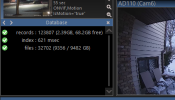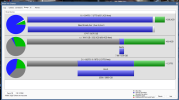Blue Iris Constantly Crashing
- Thread starter SeymourIT
- Start date
You are using an out of date browser. It may not display this or other websites correctly.
You should upgrade or use an alternative browser.
You should upgrade or use an alternative browser.
jaydeel
BIT Beta Team
Also, I notice all these residual .bvr files from years back still sitting in my folder that are 1KB in size. Not sure what those are and how they are being saved and not getting purged. Is it from "Include JPEGs on ALL CLIPS" setting?
View attachment 213315
View attachment 213316
I've got no ideas on why the files were created. I think the small size suggests a problem of some sort.
Suggestions:
- Check if the old files are read-only (to keep an eye on this, I add the Attributes column to the folder view of all Blue-Iris managed folders).
- If they are are read-only, then they are 'protected' from deletion. You can change all the files are once by ctrl-clicking each one, then right-click the set and toggle the attribute. Blue Iris will then remove the files during its routine database maintenance action, following the rules on the Settings > Storage tab.
- If they are not read-only, then you can leave then as-is. They are not consuming significant disk space.
- It's best not to manually delete files from Blue Iris managed-folders. This can corrupt the database.
- If you still feel compelled to remove the files, be sure to Compact/Reindex the database BEFORE removing the files, then Repair/Regenerate the database AFTER.
Last edited:
Are those files possibly protected video files, that you marked to keep!Also, I notice all these residual .bvr files from years back still sitting in my folder that are 1KB in size. Not sure what those are and how they are being saved and not getting purged. Is it from "Include JPEGs on ALL CLIPS" setting?
View attachment 213315
View attachment 213316
Sybertiger
Known around here
No, I've never used the protect feature.Are those files possibly protected video files, that you marked to keep!
jaydeel
BIT Beta Team
The files may still be "protected" if they have the read-only attribute set. See items #1,2 in my post above.No, I've never used the protect feature.
Sybertiger
Known around here
jaydeel
BIT Beta Team
Good to know!First, apologies to the OP....didn't mean to highjack the thread.
I manually ran the "REPAIR DB" utility and all those old 1KB bvr files went away. Not sure why that is as I have it scheduled to run every Sunday and would have thought the weekly run would have taken care of them.
View attachment 213329
View attachment 213330
That 'Repair DB' button executes the same Repair/Regenerate action in the the Database context menu when you right-click anywhere in the Clips list.
Hey Everyone,
These settings made blue iris SO much better.. like way way better.
One last question to everyone, Please see the attached photo below:

Can some one help explain what this variable is for? The disk in this screenshot is a 16TB drive, I dont understand why it can only store less than 1TB of video and still be overallocated.
Can someone please help explain over allocation to me and what this digit has to do with it and why 16TB isnt enough?
These settings made blue iris SO much better.. like way way better.
One last question to everyone, Please see the attached photo below:

Can some one help explain what this variable is for? The disk in this screenshot is a 16TB drive, I dont understand why it can only store less than 1TB of video and still be overallocated.
Can someone please help explain over allocation to me and what this digit has to do with it and why 16TB isnt enough?
Flintstone61
Known around here
The higher up of a number I make it, the more it says its overallocated.WHat happens if you change the 1000 GB to something else? like 9000.
Is the 16TB partitioned into different sections?
View attachment 213964View attachment 213965
The 16GB drives are all formatted the same: GPT partitions formatted to NTFS as a single drive (with one exception of a 12TB drive , but it is formatted the same). The only drives that are different are C: (windows) drive and my S: drive which is an nvme drive that has only the blue iris database and nothing else.
Below are some screenshots of some of the drives.
I know the manual for blue iris says to not use the whole space of the drive allocated to recording and I have always done that but it keeps changing..so 2 weeks ago I never had any overallocation warnings. As time went on warnings started showing up, and I went from allocation of 10000GB to 8000, then to 5000.. now on some of my drives i am only allocating 200GB or so.
Why does blue iris keep on changing what it says that will be overallocated?


Do you have system restore turned on for those drives? If so that will cause this issue. So will a full recycle bin.
Flintstone61
Known around here
AlwaysSomething
Pulling my weight
Not sure I fully grasped #10. Do you have some screenshot demonstrating how you have subfolders set up for each cam? BI settings screenshots and may screenshot of the folders?
View attachment 213314
I'm interested in understanding this as well.
AlwaysSomething
Pulling my weight
I think I found out what was meant on the subfolders. Here is the section from the Help file:
It’s recommended that you retain the default filename format. It is possible to override this
however to add a subfolder for the camera and/or month and year for example:
&CAM\&CAM.%Y%m%d_%H%M%S
%Y%m\&CAM.%Y%m%d_%H%M%S
The actual filename portion of the path should always either begin or end with the camera
name, either &CAM.xxxx or xxxx.&CAM. This is the way in which many software features
are able to identify files as belonging to particular cameras—the short name must not begin
with a number, while the segment at the opposite end of the filename must begin with a
number (typically part of the date or time).
I just tested out the setting and it works:
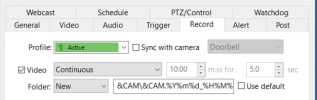
I unchecked the "Use Default" and then I added "&CAM\" to the beginning of the existing text.
It’s recommended that you retain the default filename format. It is possible to override this
however to add a subfolder for the camera and/or month and year for example:
&CAM\&CAM.%Y%m%d_%H%M%S
%Y%m\&CAM.%Y%m%d_%H%M%S
The actual filename portion of the path should always either begin or end with the camera
name, either &CAM.xxxx or xxxx.&CAM. This is the way in which many software features
are able to identify files as belonging to particular cameras—the short name must not begin
with a number, while the segment at the opposite end of the filename must begin with a
number (typically part of the date or time).
I just tested out the setting and it works:
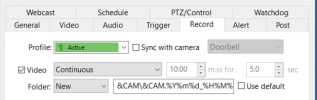
I unchecked the "Use Default" and then I added "&CAM\" to the beginning of the existing text.
mnerlin02131
n3wb
Good Morning Did you ever find a solution ? I seem to be having this issue now as I have 3 drives for 35 Tb. Is the drive with all of the storage the issue or is it something else ? I cut my first drive to minimal sending everything to drive 2 then when it gets to about 80% over to drive 3 to delete. Note: I just installed drive three as this just popped up out of nowhere 2 weeks ago .,, Since then I upgraded the memory and added the said drive .. I DID have over allocated drives but resolved that in storage . We also have approx. 250,000 records ( What BI states booting up bottom left in the maint. window ( Greater than 250000 records) . Seems like every 4 days it stops with that crash error on the appNot sure I fully grasped #10. Do you have some screenshot demonstrating how you have subfolders set up for each cam? BI settings screenshots and may screenshot of the folders?
View attachment 213314
From Windows 11 pro latest upgrades to windows and BI software : Event viewer but the BI logs have nothing in them ( on the desktop - White popup stating BI Has crashed and the program freezes )
Faulting application name: BlueIris.exe, version: 5.9.9.27, time stamp: 0x67b4be19
Faulting module name: BlueIris.exe, version: 5.9.9.27, time stamp: 0x67b4be19
Exception code: 0xc0000005
Fault offset: 0x000000000117f193
Faulting process id: 0x3484
Faulting application start time: 0x1DB8B7964806314
Faulting application path: C:\Program Files\Blue Iris 5\BlueIris.exe
Faulting module path: C:\Program Files\Blue Iris 5\BlueIris.exe
Report Id: 617c3ae9-5df6-4751-8061-19086fba06db
Faulting package full name:
Faulting package-relative application ID:
Flintstone61
Known around here
looney2ns
IPCT Contributor
version .27 is buggy with several issues. I would roll back to .25 which is the latest Stable ver.Good Morning Did you ever find a solution ? I seem to be having this issue now as I have 3 drives for 35 Tb. Is the drive with all of the storage the issue or is it something else ? I cut my first drive to minimal sending everything to drive 2 then when it gets to about 80% over to drive 3 to delete. Note: I just installed drive three as this just popped up out of nowhere 2 weeks ago .,, Since then I upgraded the memory and added the said drive .. I DID have over allocated drives but resolved that in storage . We also have approx. 250,000 records ( What BI states booting up bottom left in the maint. window ( Greater than 250000 records) . Seems like every 4 days it stops with that crash error on the app
From Windows 11 pro latest upgrades to windows and BI software : Event viewer but the BI logs have nothing in them ( on the desktop - White popup stating BI Has crashed and the program freezes )
Faulting application name: BlueIris.exe, version: 5.9.9.27, time stamp: 0x67b4be19
Faulting module name: BlueIris.exe, version: 5.9.9.27, time stamp: 0x67b4be19
Exception code: 0xc0000005
Fault offset: 0x000000000117f193
Faulting process id: 0x3484
Faulting application start time: 0x1DB8B7964806314
Faulting application path: C:\Program Files\Blue Iris 5\BlueIris.exe
Faulting module path: C:\Program Files\Blue Iris 5\BlueIris.exe
Report Id: 617c3ae9-5df6-4751-8061-19086fba06db
Faulting package full name:
Faulting package-relative application ID:
mnerlin02131
n3wb
Yea, Thx for the reply as I'm running into this now as think the clips.dat file may be the culprit/issue as its quite large! As for storage I had to increase to 3 20 Tb drives as its getting bad and only 13 cameras .. Lots of outdoor activity .. I'll be back out there today to check my Storage settings today again ..The chatter on the Forum is that too many records will crash the database.
I learned that the hard way.
People make mistakes with the settings for allocating drive space with BI.
4-6 weeks of video is plenty of saved data.
View attachment 216302View attachment 216303View attachment 216305
mnerlin02131
n3wb
One of the issues I see is that when I removed the db file/folder about a week ago and it never recreated a new one as there is no new db directory folder or contents . I have run the regeneration probably 3 times now . has anyone seen this ? Never had so many strange things occur as I am now prompted for a new upgrade to 59927 updates or 59928 upgrade ( Came out just yesterday . After these issues I am gun shy on upgrading now ..