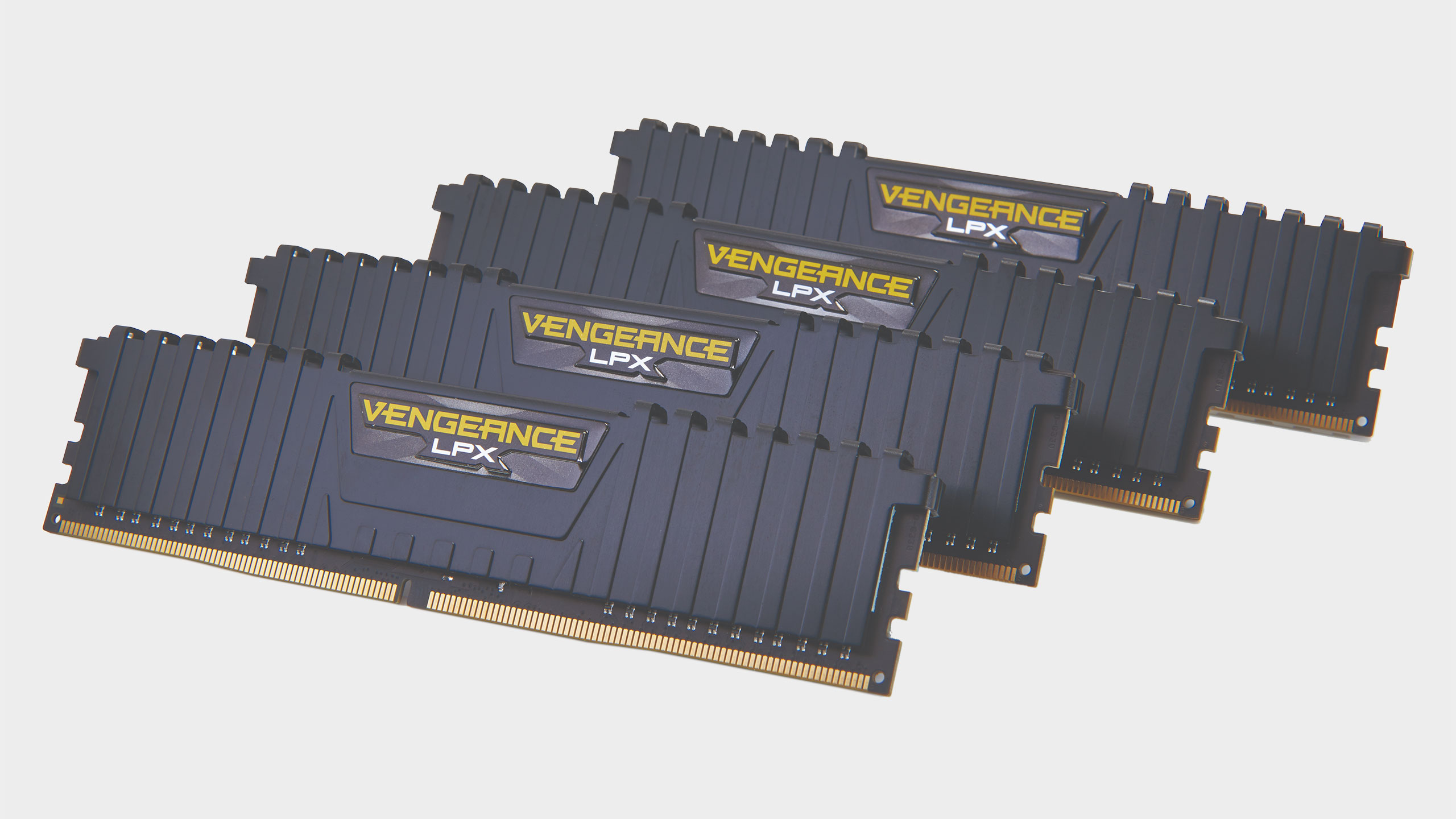Hi guys -- I'm revamping my setup, and I own three old little Dell Optiplex machines I can use. Which one should I use for Blue Iris?
I'm planning on reformatting all of them, so now is the time to pick which one does what, and then I'll stick with this for a few years.
(Blue Iris was previously running on an old 4th gen Optiplex that is ready to be retired, and it only had 3-4 cameras. Now, I'm increasing to 6 cameras, eventually maybe expanding to 10 cameras.)
Options:
i5-6600 (passmark 6027)
i7-7700 (passmark 8653)
i5-8500 (passmark 9605)
I need to allocate these machines to my three use cases: 1) Blue Iris, 2) general personal/audio/work stuff, 3) family general use. I have other computers, but these are the ones available for switching around.
I have enough RAM DIMMs so that 2 of them can have 16GB RAM, and one of them 8GB RAM, I can switch around the DIMMs to optimize use cases. All the machines have NVMe or SSD boot + HDD for extra storage if needed. I might have an old nVidia card I can put in, but I don't think I need it for these use cases.
So for Blue Iris, I have 6x 1080p cameras, and will probably add more, and probably snag a 4K camera later this year or next year. Eventually maybe max 10 cameras, let's say 2 of those 4K at some point. Otherwise I'm fine with 1080p for most of them. (Actually even 720p would be fine for most of them.)
How do you think I should allocate this hardware?
I'm planning on reformatting all of them, so now is the time to pick which one does what, and then I'll stick with this for a few years.
(Blue Iris was previously running on an old 4th gen Optiplex that is ready to be retired, and it only had 3-4 cameras. Now, I'm increasing to 6 cameras, eventually maybe expanding to 10 cameras.)
Options:
i5-6600 (passmark 6027)
i7-7700 (passmark 8653)
i5-8500 (passmark 9605)
I need to allocate these machines to my three use cases: 1) Blue Iris, 2) general personal/audio/work stuff, 3) family general use. I have other computers, but these are the ones available for switching around.
I have enough RAM DIMMs so that 2 of them can have 16GB RAM, and one of them 8GB RAM, I can switch around the DIMMs to optimize use cases. All the machines have NVMe or SSD boot + HDD for extra storage if needed. I might have an old nVidia card I can put in, but I don't think I need it for these use cases.
So for Blue Iris, I have 6x 1080p cameras, and will probably add more, and probably snag a 4K camera later this year or next year. Eventually maybe max 10 cameras, let's say 2 of those 4K at some point. Otherwise I'm fine with 1080p for most of them. (Actually even 720p would be fine for most of them.)
How do you think I should allocate this hardware?