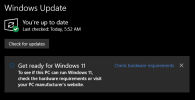- Jun 30, 2014
- 245
- 569
Hey folks - I did some searching but didn't see anything obvious (to me anyway) regarding OS options in which to run Blue Iris. If this has already been covered, my apologies.
For a good while now, I've been running Blue Iris in a Windows 10 environment, but as we're all aware Microsoft will drop support for Windows 10 in October 2025. This forces people to upgrade to Windows 11 which requires some newer version of hardware security chip.
I spent a substantial amount on a powerful machine with a lot of memory, SSD, and storage to host Blue Iris, but it will not run Windows 11 because of the security chip requirement, and the upgraded chip is not available for my MB.
I hear there is a Windows 11 install option that will bypass the security chip requirement, but the concern is that either Windows updates will not apply or will apply incorrectly and could cause system instability.
I don't guess there's any plan for a future version of BI that will run on a Linux distro (mint, ubuntu, etc.) is there?
Does anyone have an alternative OS approach other than running BI on Windows 11 post 10/2025?
TIA
For a good while now, I've been running Blue Iris in a Windows 10 environment, but as we're all aware Microsoft will drop support for Windows 10 in October 2025. This forces people to upgrade to Windows 11 which requires some newer version of hardware security chip.
I spent a substantial amount on a powerful machine with a lot of memory, SSD, and storage to host Blue Iris, but it will not run Windows 11 because of the security chip requirement, and the upgraded chip is not available for my MB.
I hear there is a Windows 11 install option that will bypass the security chip requirement, but the concern is that either Windows updates will not apply or will apply incorrectly and could cause system instability.
I don't guess there's any plan for a future version of BI that will run on a Linux distro (mint, ubuntu, etc.) is there?
Does anyone have an alternative OS approach other than running BI on Windows 11 post 10/2025?
TIA